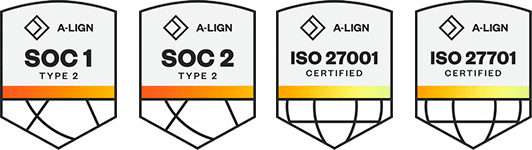Products
Solutions
Resources
9977 N 90th Street, Suite 250 Scottsdale, AZ 85258 | 1-800-637-7496
© 2024 InEight, Inc. All Rights Reserved | Privacy Statement | Terms of Service | Cookie Policy | Do not sell/share my information
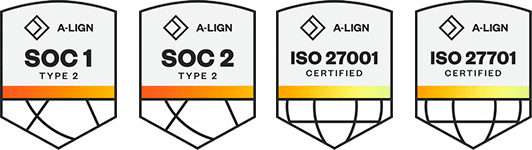
This is a preview of the upcoming release. General release is available starting 02-MAR-2026.
SQC Project Structure filtering and performance – You now see a new Project Structure icon in your To-do list and on the checkout screen in the SQC mobile app. Tap it to quickly filter your events and tasks by project areas like the web. This helps you focus on the exact work you need, without scrolling through long lists. Your filters on the To-do list remain between sessions, keeping your focus on the forms you need to complete. ![]() Read more
Read more
Additional Information
9977 N 90th Street, Suite 250 Scottsdale, AZ 85258 | 1-800-637-7496
© 2024 InEight, Inc. All Rights Reserved | Privacy Statement | Terms of Service | Cookie Policy | Do not sell/share my information