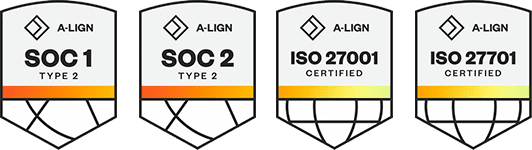Products
Solutions
Resources
9977 N 90th Street, Suite 250 Scottsdale, AZ 85258 | 1-800-637-7496
© 2024 InEight, Inc. All Rights Reserved | Privacy Statement | Terms of Service | Cookie Policy | Do not sell/share my information
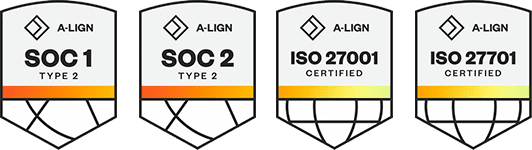
The standard Billings LEM process is called LEMs, which stands for labor, equipment and material reports. When selecting a project via the Project tab and managing the criteria, the criteria screen has two tabs, General and Project. Both need to be populated.
1. Go to LEMs > LEMs.
The LEMs tab opens, listing all results previously generated LEMs.
2. To review the contents of a particular LEM, or for LEMs that require approvals, select the applicable result, and then double-click to open the LEM in its own LEMs Detail tab.
Depending on the process type, the Notes section can contain information regarding the outcome of the process. The contents of the resulting Details page varies by each process type.
3. If the LEM has not yet been approved, you can review the detailed results and remove any lines that should not be approved. After reviewing results, you can then approve the LEM, which in turn locks the underlying data from future edits.
4. You can create a layout for the LEMs Detail page by selecting the Layout drop-down list on the right side of the ribbon bar.
5. Depending on the process, you can send the process results to a report or send the data to a file using the export-specific buttons at the bottom of the page. See the Report Export Options topic for more details on viewing the export details as a report.
6. After you have reviewed or approved the export, click OK or Apply to save your changes and exit the page. If you want to cancel your changes, click Cancel.
7. To initiate a new instance of a LEM, select the Create Process icon located on the ribbon bar.
8 The LEMs Criteria screen opens with the General tab selected. This tab lets you set the LEM parameters that control the scope of the data that will be processed by the LEM process.
9. Use the Project tab to specify a specific job, or specify individually selected WBS items for a single job to limit the scope of the data processed by using the Limit Scope To section of the screen.
10. Click the Submit icon located on the ribbon bar when you are done setting the parameters and want to initiate the LEM process.
To check on the progress of your request, go to the Process Status page (Processes > Process Status).
To see your new request listed on the LEMs tab, click the Refresh icon located on the ribbon menu. You can also filter by project code to quickly find LEMs tied to a specific project.
Additional Information
9977 N 90th Street, Suite 250 Scottsdale, AZ 85258 | 1-800-637-7496
© 2024 InEight, Inc. All Rights Reserved | Privacy Statement | Terms of Service | Cookie Policy | Do not sell/share my information