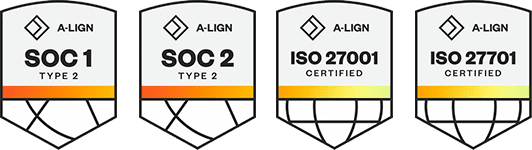Products
Solutions
Resources
9977 N 90th Street, Suite 250 Scottsdale, AZ 85258 | 1-800-637-7496
© 2024 InEight, Inc. All Rights Reserved | Privacy Statement | Terms of Service | Cookie Policy | Do not sell/share my information
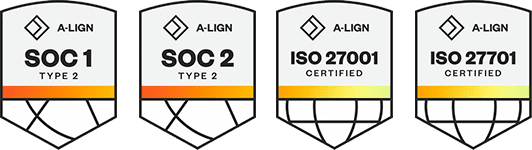
Open the application from within InEight Platform. Platform’s primary function is to let you connect and share data between all InEight applications involved in managing a project. This allows project management workflows to pass between jobsite, field office, and front office seamlessly in a consistent and standardized user interface.
Select a project, and then select Billings from the Main menu.
If you are using the legacy Billings application, click the installer download link distributed to you via email by your local administrator.
2. If you are using Billings for the first time, select Download, and then select Next (or Open) to start the one-time Billings Launcher download.
3. If prompted, complete the log in to the applications through your company’s log in portal.
4. The InEight Billings launch page opens, and you can begin using Billings in the cloud.
The Billings application is launched by double-clicking the application icon placed on your system desktop by the installer, after completing the application download via the URL provided to you by your administrator. After the application is launched, the login dialog box may open if you have access to multiple companies, otherwise the application will start.
Verify that the company you are logging into is correct, and then select OK.
When a new version of Billings is available, by your system administrator, you will get a message when you attempt to log into the system. Click Download to update the version. You will not be able to access Billings without installing the updated version.
When a new version of Billings is available, the system will display a message indicating that an update is available when you attempt to run the application. Click the Download link on the prompt to launch your browser, and then click Launch Billings to update the version. You will not be able to access Billings without installing the updated version.
Additional Information
9977 N 90th Street, Suite 250 Scottsdale, AZ 85258 | 1-800-637-7496
© 2024 InEight, Inc. All Rights Reserved | Privacy Statement | Terms of Service | Cookie Policy | Do not sell/share my information