Products
Solutions
Resources
9977 N 90th Street, Suite 250 Scottsdale, AZ 85258 | 1-800-637-7496
© 2024 InEight, Inc. All Rights Reserved | Privacy Statement | Terms of Service | Cookie Policy | Do not sell/share my information

Prior to initiation, the organization and project settings are significant to successfully manage a project in Change.
Organization settings are distinct from the project settings since they are defined by the administrative level in your organization. The image below shows you how to access organization settings from the main menu.
Revenue categories and probability percentages are customizable within each organization through master data by manual entry or API. This customization has specific permissions around edits.
The Revenue category and Probability percentage in the Issue, PCO and CCO Logs pull data dynamically from master data.
Revenue categories are located in your organization’s Master data libraries. From the Main menu, select Master data libraries and then Revenue categories.
When you land on the organization settings page, select Change from the left navigation. This opens the Change organization settings.
On the Revenue categories page, you can add new revenue categories or edit existing ones as well as, set revenue categories to be Active or Inactive.
Use permissions to control who can view, add, or edit revenue categories.
By default, the Executed change order revenue category is always present. This is the default status in all logs when an issue, PCO, or CCO is executed.
An example would be to tag a Potential entitlement, which is a $100,000 change order. Organizations would set the categories and probabilities percentages based on their organization's business rules. Customizable per tenant and at the Change level, you can assign the revenue category to the PCO, CCO, or issue you want.
These categories are used by InEight Control for revenue projections. These are required in Change and Control. Association is done between the probability percentage, revenue category and revenue change status.
After selections are done, such as Highly Probable, the Probability percentage pulls from the Master data. It is then pushed to Control.
Project details can be accessed at the organization level in Settings > Edit project. Project details provides all the information for the project.
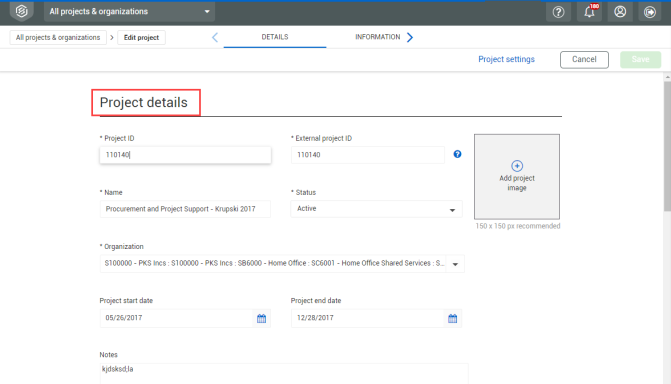
After you open the organization settings page, select the Change icon from the left navigation. You can use the expansion arrows to see the application names. This opens the Change organization settings.
Additional Information
9977 N 90th Street, Suite 250 Scottsdale, AZ 85258 | 1-800-637-7496
© 2024 InEight, Inc. All Rights Reserved | Privacy Statement | Terms of Service | Cookie Policy | Do not sell/share my information
