Products
Solutions
Resources
9977 N 90th Street, Suite 250 Scottsdale, AZ 85258 | 1-800-637-7496
© 2024 InEight, Inc. All Rights Reserved | Privacy Statement | Terms of Service | Cookie Policy | Do not sell/share my information

Change writer templates added at an organization level are available for projects by default. At the project level, you may deactivate a template if the template does not suit the needs of the project.
To deactivate a template, go to the project settings, then select Change > Change Templates > Organization level templates. Use the Project level use column to change the minus to the check mark.
Only templates that have the Project level use switch set to On appear in the Project level template list and be available for selection when generating a Change document from a template.
Templates may also be added directly at a project level. You can also set up the recipients for eSignature via DocuSign.
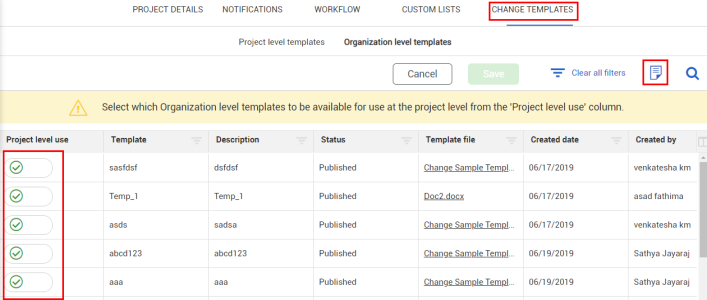
Additional Information
9977 N 90th Street, Suite 250 Scottsdale, AZ 85258 | 1-800-637-7496
© 2024 InEight, Inc. All Rights Reserved | Privacy Statement | Terms of Service | Cookie Policy | Do not sell/share my information
