Products
Solutions
Resources
9977 N 90th Street, Suite 250 Scottsdale, AZ 85258 | 1-800-637-7496
© 2024 InEight, Inc. All Rights Reserved | Privacy Statement | Terms of Service | Cookie Policy | Do not sell/share my information

Main issue adds flexibility within the tool to be able to group issues together and get a roll-up cost of all the associated issue. The grouped issues are subordinate issues to the main issue. They can be created within an issue or move an existing issue as a subordinate issue. This feature also provides the flexibility of seeing a roll-up cost of specific issues that can be tied to separate PCO/CCOs.
You can create main and subordinate issues in the following ways:
Convert standard issue into a main issue with subordinate
Add subordinate to main issue
Make an existing issue into a subordinate of a main issue
Go to the Change > Issue Log tab.
Select an issue and then select the Subordinate issue icon.
Select Create subordinate.
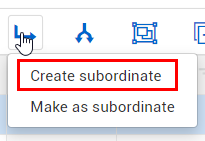
The following box appears, indicating that a main issue is being created and the standard issue becomes the first subordinate issue.
Select Yes.
The standard issue is now a subordinate issue and a main issue has been created
The main issue becomes a rollup of all subordinate issues. The row becomes disabled as it is a summary of the subordinate issues
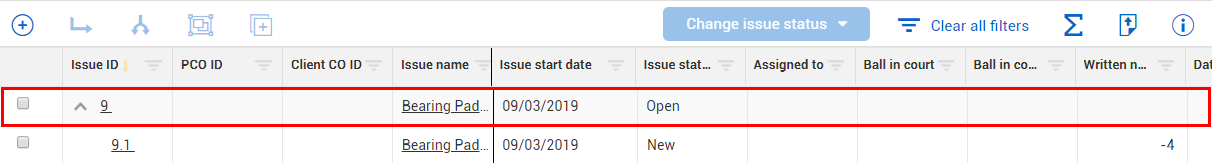
In the Main issue details, only Name and Description are editable. Subordinate issues are all shown. On the details page, you can add or remove a subordinate from the main issue
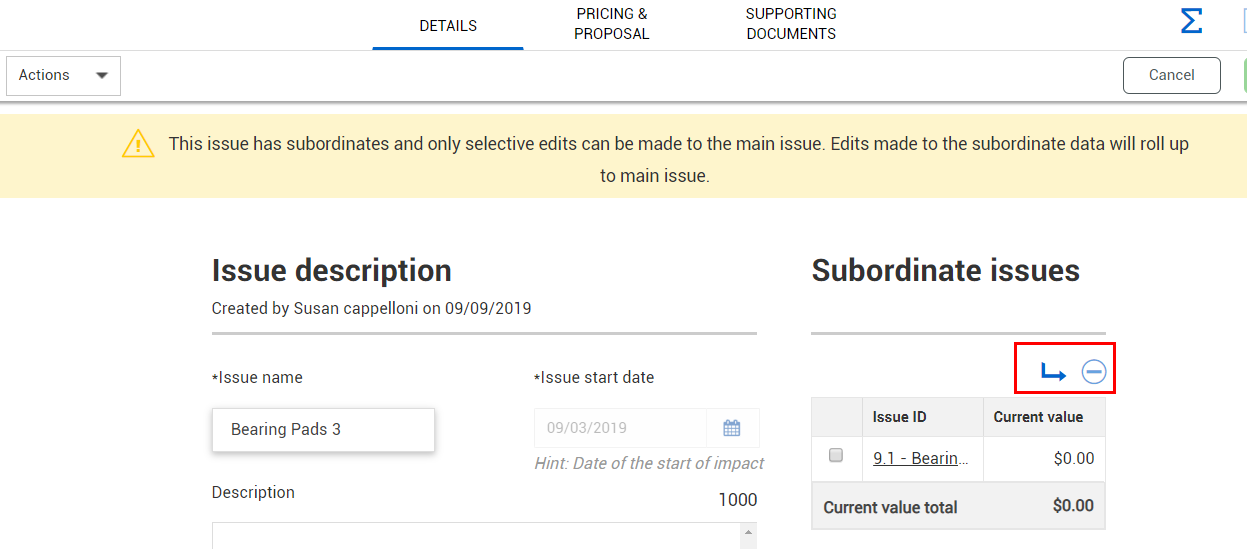
Pricing is a read-only summary of the subordinate pricing
Supporting documents shows supporting documents of all subordinate items
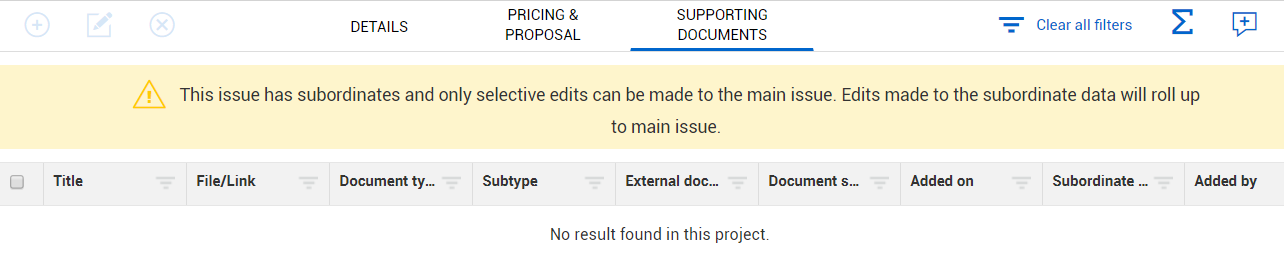
In the project you have been using, navigate to Change > Issue Log tab.
Select the main issue and then select the Subordinate issue icon.
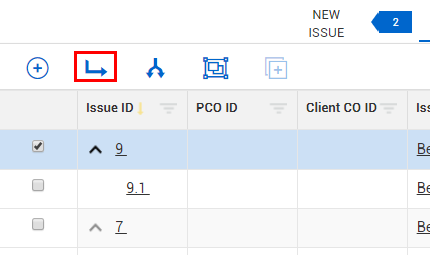
Select Create subordinate.
The Create subordinate issue window opens
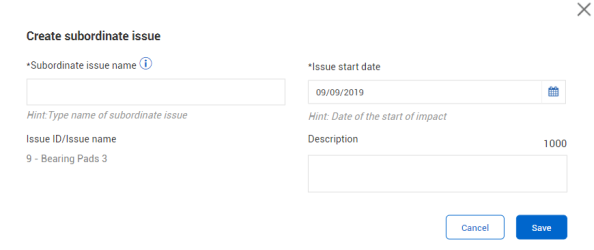
A subordinate issue comes in as a new issue.
Fill in the required fields to complete this window.
Select Save.
The subordinate issue will open its own record to be completed with the proper information.
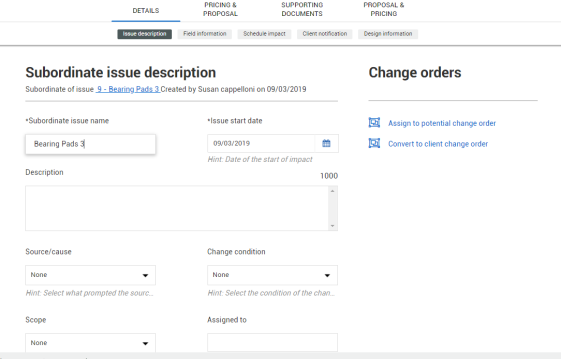
In the project you have been using, navigate to Change > Issue Log tab.
Select the main issue and then select the Subordinate issue icon.
Select Make as subordinate from the list.
The Make as subordinate issue window opens
Select Issue ID/name to choose which Standard issue or Main issue this issue should be a subordinate of.
Click Save.
The issue becomes a subordinate issue
The Issue ID number changes from original issue number to a subordinate and is logged in the Audit log. If this subordinate is ever removed from the main issue, it reverts to its original Issue ID number.
Additional Information
9977 N 90th Street, Suite 250 Scottsdale, AZ 85258 | 1-800-637-7496
© 2024 InEight, Inc. All Rights Reserved | Privacy Statement | Terms of Service | Cookie Policy | Do not sell/share my information
