Change Archived Release Notes
General release is available starting 05-AUG-2024.
Updated 29-JUL-2024
-
End watermark event – You can now specify the event at which a watermark is no longer required when generating a change document. You can also define template settings based on template type.
 Read more
Read more -
Delete issues from the Issue log – You can now delete issues from the Issue log that meet certain criteria. Issues can be deleted based on their status, PCO or CCO association, and origin.
 Read more
Read more -
Generated document name on Supporting documents register – When you generate a document from a template, and the Save in supporting documents toggle in the Generate contract wizard is set to Yes, the value in the Name of document file now shows in the Title column of the Supporting documents tab. Previously, the name of the template showed in the column.
 Read more
Read more -
Limits on cost items and pay items in change orders and budget moves – The number of cost items and pay items are now limited in change orders and budget moves to be compatible with InEight Control. Change orders and budget moves are limited to 250 unique cost items or 100 unique pay items. For more information about limits in change orders, see Potential Change Order (PCO)and Client Change Order (CCO) Generation. For information about limits in budget moves, see Budget moves.
General release is available starting 03-JUN-2024.
Updated 28-JUN-2024
-
Issue import API – You can now import issues via the Create Issues API. This new API can be used to consolidate all issues in one place by importing issues in bulk or connecting to a third- party issue creation tool. Refer to the updated API documentation for more information. For more information about importing issues, see Issue Import.
-
Assign pay items to new cost items – You can now assign existing pay items to new cost items within cost item pricing.
 Read more
Read more Watch video
-
DocuSign Advanced Options – Change now supports DocuSign Advanced options for branding, reminders, expiration, and comments. The advanced options show in DocuSign when you are in the Sender view.
 Read more
Read more -
Add Request for information documents from the Issue Details page – You can now add documents to the Request for information section of the Issue Details page. Previously, you could only add documents from the Supporting documents page.
 Read more
Read more -
Open pending issues – You can now add detail information and supporting documents to pending issues while workflow is still active, so approvers can see the information they need before approving the issue.
 Read more
Read more
General release is available starting 08-APR-2024.
Updated 08-APR-2024
-
Markups as values in cost item pricing – You can now add a specified value markup to a cost item. Previously, you could only add markups that were calculated as a percentage of the cost item.
 Read more
Read more -
Update temporary vendor in an executed CCO – You can now update a temporary vendor in the pricing summary after a CCO has been executed, which gives you more flexibility in the timing of selecting a permanent vendor. You can edit the vendor from the pricing summary at the issue, PCO, or CCO level. The temporary vendor in cost item pricing remains locked. For more information about editing a temporary vendor, see Edit vendor information. For more information about temporary vendors in CCOs, see Client Change Order (CCO) Execution
Updated 15-FEB-2024
-
Cost item import enhancements – The cost item import process has been updated to be easier to use. The Man-hours per unit, Units per man-hour, and Labor cost per man-hour fields have been removed from the Cost item import template to prevent calculation errors in the cost item. The values for these fields are calculated upon import. Also, blank fields are now calculated based on instructions in the import files so that you do not have to enter values for every field for a successful import. For information about importing cost items, see Import cost items.
-
Markup percentage update – The markup percentage configuration now allows three digits before the decimal, so you can use markups of 100% or greater. The three-digit markups apply to all levels of cost item and pricing summary markups and to dependent cost items. For information about configuring markups, see Configurations.
-
Unit rate driver default for adding existing cost items – When you add an existing cost item to cost item pricing, the Unit rate driver field now defaults to Current Estimate to take advantage of the information that exists for plug and detail items. You can edit the Unit rate driver field value. For information about adding existing cost items, see Cost item pricing tab.
-
Tags for Pay items Current price and Original price – The Sum of pay items original price and Sum of pay items current price tags have been added in Change.
 Read more
Read more -
Cost column subtotals on PCO and CCO logs – The total for the Cost column has been added to the footer of the PCO and CCO logs.
 Read more
Read more -
Client custom labels – The Client custom label is now applied to correspondence fields and supporting document subtypes in all languages. Previously, the word Client in these fields did not carry the label defined for Client in the custom label settings.
 Read more
Read more -
Issue log – The Issue log now loads first when navigating to Change. You can still access the New Issue Log via the associated tab.
-
Workflow recall – The user that recalled a workflow is now shown in the project workflows page under workflow details
 . Read more
. Read more -
View locked cost item details – When a cost item is tied to an executed CCO, you can now view the details associated with that cost item. You can select the cost item, and then click Edit to view resources details and cost categories while the cost item is in a read-only state. Previously, you could not view this information after the CCO was executed. For information about executing CCOs, see Client Change Order (CCO) Execution.
In this release, no features were added, but technical improvements were made in the background to enhance your experience in Change.
-
Budget move workflow – You can now send an issue budget move through approval workflow. Previously, budget moves were sent to InEight Control without approval on the Change side. Now if you are using the workflow, the budget move is not sent to Control until it has been approved in Change.
 Read more
Read more -
Format large text boxes in Microsoft Word templates – You can now use Word's merge fields to format text boxes with multiple lines, such as the Description of change field, in a Word template instead of using a tag. Using a merge field ensures the text in the generated document is formatted as it is in the text field.
 Read more
Read more -
Tag updates – Markup % tags for issues, PCOs, and CCOs have replaced Margin % tags in the general tags to be consistent with the header field name change from Margin to Markup %. The Margin % tags no longer work in templates, and existing templates should be updated. Also, Grand subtotal tags have been added for issues, PCOs, and CCOs.
-
Grand total dependent cost items – The Dependency tab of a grand total dependent cost item now shows all cost items used to calculate the value. This lets you see all cost items, dependent cost items, and markups used to arrive at the grand total.
 Read more
Read more -
Cost item pricing details in workflow notifications – The email notification sent for PCO and CCO approvals now includes cost item pricing information from the issue, if available, so you can compare the value in the change order to the value in InEight Control.
 Read more
Read more -
RFI Number – You can now add your own RFI number when you add RFI documents with the source My computer. Previously RFI number was only available for items from InEight Document.
-
PCO and CCO workflow absolute threshold support – Change now uses the absolute value of a threshold to start a workflow, so a pricing change in either direction starts the approval workflow. For example, if the threshold is $1000, a change of $1000 or -$1000 or more starts the workflow. For information about thresholds in PCO and CCO workflow, see Workflow Assignments.
-
Budget move permission – A new permission View Change > Approve/Reject budget move has been added. For information about permissions, see Permissions.
-
Auto calculate cost items – Change can now calculate adjusted values using the difference between the current budget and current estimate from InEight Control. This lets changes to the current estimate in Control to quickly populate change order values, resulting in matching CE and CB values after the change order is completed. You can recalculate the cost item based on cost, quantity, or man-hours.
 Read more
Read more -
Markup calculation levels – Change now supports markups at different calculation levels in the Grand total section in both cost item pricing and the pricing summary. Change adds the value of lower level markups to the grand total to calculate the next level markup.
 Read more
Read more Watch video
-
Advanced template settings – You can now define template settings based on template type.
 Read more
Read more -
Cost item pricing pay items – You can now view pay item information in cost item pricing. The Pay item field has been added to the Details tab for existing cost items. The Pay item column also has been added to the Cost item pricing grid.
 Read more
Read more -
PCO start date and CCO start date – The PCO start date and CCO start date fields have been added to the PCO and CCO details, respectively . You can use a start date that is different from the created date when the day work on a PCO or CCO was started is different from when the PCO or CCO was created.
 Read more
Read more -
Supporting documents permissions – You can now restrict users from adding, editing, or deleting supporting documents. The Add supporting documents, Edit supporting documents, and Delete supporting documents permissions have been added to the Edit Change permissions in Suite administration> Roles and Permissions > Change > View Change. Existing roles have been updated to have all three options selected if the Edit Change permission is selected.
 Read more
Read more -
Grand total dependent cost items – You can now add dependent cost items to the Grand total section in cost item pricing. This lets you calculate dependent costs like insurance on the total cost and markups above.
-
Markup % in Issue, PDO, and CCO headers – The Margin field in the Issue, PCO, and CCO headers is now called Markup % to describe the field more accurately. Change writer tags will be updated in the next release.
Updated 19-MAY-2023
-
Template contact tags – New tags corresponding to the assigned contacts information have been added to the general tags. These tags let you select a contact to populate information in a generated document. For example, you could select a specific contact for a cover letter or notification letter.
 Read more
Read more -
Bulk templates – You can now generate change documents in bulk. The bulk template generation type lets you generate a separate change document for specified contacts in a single action. The bulk templates feature works in conjunction with template contact tags, so you can customize the documents for each contact.
 Read more
Read more -
Import existing plug cost items – You can now import new and existing cost items with a cost source of Plug into cost item pricing. Any plug cost item that is in the current project is eligible for import.
 Read more
Read more -
DocuSign certificate of completion and time stamp – After signing is completed, the certificate of completion is now available when you hover over the ellipsis in the DocuSign status field in Supporting documents. Also, the Modified on column has been added to the DocuSign status information.
 Read more
Read more Watch video
-
Issue details Field information enhancement – You can now add multiple Daily plan ID of impacted work entries to the Field information section on the Issue details page. Latitude and Longitude fields have also been added to the Field information section.
 Read more
Read more -
Cost item pricing adjusted man-hours – You now have the option to have Change recalculate the adjusted man-hours when you edit the Adjusted cost of a plug cost item with labor cost category value. Previously, Change did not offer a choice and would automatically update the labor cost per man-hour.
 Read more
Read more -
Dependent cost items adjusted cost – When you add a quantity to a dependent cost item, Change now automatically calculates the unit cost based on the value of the adjusted cost. The unit cost is the quantity divided by the adjusted cost.
-
Supporting documents preview – When you click to open a supporting document, the document now opens a preview in a new tab, so you can view the pages instead of automatically downloading. This feature is available on all Supporting documents pages.
 Read more
Read more
Updated 16-MAR-2023
-
Dependent cost items – You can now add a dependent cost item to cost item pricing. Dependent cost items are cost items with values calculated based on a percentage of the cost of other items. Examples include insurance the company carries, bonds, labor overhead, and others.
 Read more
Read more -
Cost item plug calculations – Change now recalculates the Labor cost/Mhr value in a cost item pricing plug item based on changes to the unit cost and the Labor cost category. Also, when you update the Labor cost category, you can now choose whether to recalculate the Labor cost/Mhr or Adjusted MHrs field.
 Read more
Read more -
eSign enhancements – You can now correct documents in the original eSign envelope, so you can avoid the expense of additional envelopes.
 Read more
Read more -
Package supporting documents – You can now quickly package documents from the Issue, PCO, or CCO Supporting documents register into a single document that you can send to InEight Document or send out for electronic signature.
 Read more
Read more Watch video
-
New Add markups icon – A new icon has been added for adding markups in cost item pricing and pricing summary.
 Read more
Read more -
Pricing summary collection table – A new collection table called Pricing summary and tags are now available in the Change document templates. The collection table is available for any issue, PCO, or CCO template.
 Read more
Read more
Updated 27-JAN-2023
-
Cost item markups – You can now add markups to cost item pricing. The markup is then carried over to the pricing page and included in the subtotals for each section. They are also included in the Markup field in the header and removed from the cost calculation.
 Read more
Read more Watch video
-
Decimal precision – You can now set the number of digits that trail the decimal point in values, quantities, and percentages shown in Change.
 Read more
Read more -
Launch new reporting dashboard from the Issue, PCO, and CCO log – You can now launch the InEight Explore reporting dashboard from the Issue, PCO, and CCO logs.
 Read more
Read more -
New current contract completion date tags – New tags have been added to account for the number of days the current client change order will extend the contract.
 Read more
Read more -
Cost item pricing template permissions – The Edit shared cost item template and Delete shared cost item template permissions have been added to ensure that only users with the applicable permissions can edit or delete a shared cost item pricing template.
-
Action item description – The Description column has been added to the Action Items tab, so you can see a description of the item you are approving.
 Read more
Read more -
Cost item pricing Adjusted CB quantity – You can no longer set the Adjusted CB Qty field in cost item pricing to a value that makes the Updated CB Qty field less than zero. An error indicator shows for the field on the Cost item pricing grid and in the Edit slide-out panel if the value is less than zero.
-
Budget move issue status – A new status has been added for issues that are converted to a budget move. These issues now automatically receive a status of Budget move similar to issues converted to a PCO and CCO.
-
Pricing summary markups available at all levels – After you use a markup at the issue, PCO, or CCO level, you can now use the same markup at the other levels. Previously, you could not use a markup at more than one level.
-
Markup tag updates – The cost item pricing markups are now used in the calculation markup tags. The markup tags, for example, <<Issue labor markup>> now show the sum of the cost item pricing markup and the pricing summary markup. This new calculation is not shown in the tag descriptions.
-
Cost item pricing templates enhancement – You can now create cost item pricing templates, so you can quickly add frequently used cost items when pricing an issue.
 Read more
Read more -
Custom labels for project contacts and Change details – Change now supports the custom labels for project contacts that are set at the suite administration level. Custom labels have also been added for Change details fields.
 Read more
Read more -
Project Construction area enhancements – Change custom construction areas are no longer an option for new projects after you upgrade to release 22.10. Existing projects can continue to use them. New projects now get construction area information from the InEight Platform Construction area configuration.
 Read more
Read more -
Notify controller of budget moves – You can now notify the controller of a budget move. The Project settings > Notification > Notify controller of adjustments setting has been updated to include budget moves.
 Read more
Read more -
Add new or existing cost item with right-click – When you right-click on the cost item grid, you now have the option to add a new or existing cost item. All cost pricing types are available except vendor.
-
Import template enhancement – Change now reads the page names in the import template when importing data. Because of this enhancement, import ing does not work if you change the name of the Template tab in the template.
Updated 04-OCT-2022
-
Initiate Control budget move – When you have issues that are not going to result in client change orders, you can now initiate a budget move in InEight Control directly from the issue.
 Read more
Read more -
Cost item pricing enhancements – Enhancements have been made to simplify the use of cost codes in the Cost item pricing feature. In the Add cost item pricing dialog box, you can now select a parent WBS code that automatically selects all the cost codes underneath it. Also, If a cost code is assigned to only one contract, Change automatically brings in that contract association, so you don't have to look for the contract. WBS codes that have been assigned on the Details page can now be pushed to cost item pricing, so you do not have to add them again.
 Read more
Read more -
DocuSign enhancements – The person who sends the document to DocuSign now receives an email notification when the document signatures have been completed. Also, you can now send a courtesy copy to recipients of documents sent for eSignature. The Action field has been added to the DocuSign recipient page of the Send for signature dialog box that lets you choose Needs to sign or Receives a copy.
 Read more
Read more -
Use templates at higher levels – You can now use issue templates at the issue, PCO, and CCO levels. You can use PCO templates at the PCO and CCO levels. Having the templates available at higher levels lets you include issue and PCO details at higher levels.
 Read more
Read more -
Option to show or suppress supported documents details in generated document - You can now specify whether supporting document details in an issue, PCO, or CCO is shown in a generated document.
 Read more
Read more -
DocuSign tag additions – You can now add DocuSign text, check box, drop-down, and radio button tags to your document templates. The tags let you set up placeholders for those field types in your template. You can then add values in the DocuSign Sender view.
 Read more
Read more -
Custom labels in DocuSign – When custom labels are used for contacts in InEight Platform project details, Change now uses the labels in the DocuSign section of the PCO and CCO Details pages and in the Send for signature dialog box.
-
Supporting documents mail enhancement – When you create InEight Document mail from an issue, PCO, or CCO and you select documents before clicking Document > Create Mail, the documents are now automatically selected in the Select documents dialog box. If you do not select documents before clicking, no documents are selected. If a document selected is not of the type My computer, it is not available to be attached to mail, so it does not show in the Select documents list.
-
Custom document types – Change now supports custom document types created in InEight Platform. The document types are used when adding a new supporting document.
-
Request for information count – A counter has been added to the Request for information section heading on the Issue, PCO, and CCO Details pages, so you can easily see if the issue, PCO, or CCO has associated requests for information.
 Read more
Read more
-
Cost item pricing enhancements –Icons for navigating the pricing summary and cost item pricing were added to improve efficiency.
 Read more
Read more -
Visual indicators for existing detail cost items – Visual indicators have been added so that you can see when exisitng resources are changed.
 Read more
Read more -
Cost item pricing current budget and current estimate – Current budget and Current estimate columns have been added to the column chooser on the Cost categories tab to provide visibility into the cost categories in InEight Control.
 Read more
Read more -
Cost item import – You can now import new Plug cost items into an issue cost item pricing.
 Read more
Read more -
Row density settings for all grids – Row density settings are now available for grids in pricing slide-out panels and dialog boxes.
 Read more
Read more -
Notify controller of adjustments – You can now notify a user when a contract adjustment has been sent to Control.
 Read more
Read more -
Enhanced navigation breadcrumbs – The breadcrumb navigation now includes an issue, PCO, or CCO designation as the second breadcrumb. The ID and name of the issue, PCO, or CCO is the third breadcrumb.
 Read more
Read more -
PCO and CCO associations – Billing markups, deductions, and net value are now shown in the Associations section of PCOs and CCOs.
-
Disable executed change order amount – New pricing configuration has been added to restrict the ability to modify the executed contract amount during the execution of a client change order.
 Read more
Read more -
Template writer versioning – You can now create a new version of an exisitng Change writer template. This is helpful when you update templates with additional information. You can now update the version rather than inactivating it and then creating a new one.
 Read more
Read more -
New template tags – Collection table tags have been added to break out vendor addresses. Previously, one tag held the entire address. Now, each part of the address has its own tag. Collection table tags have also been added for the new fields in the Associations sections for PCOs and CCOs: Billing markups, Deductions, and Net value. You can now generate Cost item pricing collection tables on all templates.
-
DocuSign updates – The Send for eSignature permission has been added. Previously, any user who had edit change document permission could send a document for eSignature. Also, when you send a document for eSignature, the name of the user who sent the document shows when you hover over the DocuSign status.
-
Updated share view behavior – Views on the Issue, PCO, and CCO logs can now be shared only with users who have the View permission for the project from which you are sharing the viewset.
-
Custom lists at the organization level – You can now define Custom lists 1 and 2 for issues, PCOs, and CCOs at the organization level.
 Read more
Read more -
Cost item pricing enhancements – The size of the Add cost item dialog box has been increased, so you can see more information. The Resources section of the Resources tab in the cost item slide-out panel now retains the columns selected in the column chooser. A right-click context menu was added for easy edits.
 Read more
Read more -
Copy cost item – You can now copy a new or existing cost item, so you do not have to start over when adding a similar item. You can select Copy from the context menu or click the Copy icon in the toolbar.
 Read more
Read more -
Existing cost item enhancements – The Cost item description is now editable for existing cost items. You can now change the cost source of an existing cost item from Plug to Detail or Detail to Plug. Current estimate unit driver becomes unavailable when resources are updated manually.
 Read more
Read more -
Issue log dynamic import – You can now export the issue log with data, make updates to existing issues, and re-import it. This can save you time if you want to make bulk changes. Also, the project display ID was added to the file name. The format for the import template name is IssueLog_YYYY-Month-DD_project display ID.
-
CCO execution enhancement – When you execute a CCO, the Approved time extension field in step 1 of the Execute Client change order dialog box now defaults to the value 0. You can use the default value or change it. Previously, you had to enter the number of extension days before moving to the next step.
-
Warranty allowance category update – You can now edit or delete the Warranty allowance category on the Change Project details page (Project home> Settings > Change > Project details). Previously, Warranty was a standard category that could not be edited or deleted. You can delete the warranty allowance category only if it is not used in an issue.
-
Approval process for multiple supporting documents – Documents with group workflows can now be included in the approval process for multiple documents at the same time. This functionality is available at the issue, PCO, and CCO levels.
 Read more
Read more -
Edits to documents in approval – You can now make minor edits to documents that are in approval or already approved.
 Read more
Read more -
Automatic approval for documents, PCOs, and CCOs – When you start the approval process for a document, PCO, or CCO and you are the first approver in the approval workflow, the document, PCO, or CCO is automatically approved for the first step of the workflow.
 Read more
Read more -
User date preference in import templates – Import templates now support the date format defined in your user preferences. Previously import templates only supported the MM/DD/YYYY format.
 Read more
Read more -
Create a document form from InEight Document – When you create a form in Document, the Add supporting document type now defaults to Form.
-
Issue bulk edit – The column for Does this impact the schedule was added to the issue bulk edit capabilities.
Updated 21-FEB-2022
-
eSignature via DocuSign – You can now send PCO or CCO change documents directly to DocuSign for electronic signatures.
 Read more
Read more -
Cost item pricing – You can now create new detail cost items using resources from InEight Control’s resource project library. You can also edit resources on existing detail cost items. Cost categories have been added to cost item slide-out panel.
 Read more
Read more Watch video
-
New issue import – You can now import multiple new issues at one time. An import template, via Microsoft Excel, is available to enter data. After all information is entered into the spreadsheet, you can import it into Change.
 Read more
Read more Watch video
-
Automatic approval for new issues – When you create an issue and you are the first approver in the approval workflow, the issue is automatically approved for the first step of the workflow, and continues with the next step, if applicable.
 Read more
Read more -
Link a Change vendor proposal to an InEight Contract – When you add a supporting document of type Proposal and subtype From vendor and associate it to a Contract ID, the document is now visible in Contract as read-only on the main supporting document register and the Contract supporting document tab. A VCO ID field has been added. If a VCO ID is associated, it also shows on the VCO supporting document tab.
 Read more
Read more -
Task enhancements – The task log has been updated to allow exporting. Improvements were also made for filtering and sorting.
 Read more
Read more -
Issue, PCO, and CCO log updates – The Deductions and Net value columns have been added to the Issue, PCO, and CCO logs. You can also generate a change document from the logs, so you do not have to open an issue, PCO, or CCO first.
 Read more
Read more -
Template tag updates – A tag for the generated date , <<Generated date>>, was added to the general tags list. The tag shows the date that the contract was generated. Tags for Tasks have been added to the collection table tags. Tags now revalidate if you change template type on an unpublished template.
-
Permission name update – The Close out/Reopen change orders permission has been renamed to Execute/reopen change order.
Updated 01-APR-2022
-
Mass VCO creation from CCO execution – You can now create multiple vendor change orders in InEight Contract for any vendor pricing associated to a CCO upon execution of the CCO.
 Read more
Read more  Watch video
Watch video -
CCO execution wizard – The CCO execution wizard now uses the net value in the Executed Change order amount field by default. Previously, the the Executed change order amount field used the Current value. You can now attach the executed change order in step 2 of the wizard. Previously you had to attach before executing.
-
Single sign-on to InEight Document – The sign-on to Document from Change now enables single sign-on. When you use Change to Document features (such as creating mail or a form), you are taken directly to the Document sign-on page, where you can enter your Document credentials. This creates a sign-on token that lets you remain signed on until the session ends. The first time you sign in to Document, a black secondary window and the Document Home window are shown. After you close these windows, they are not shown again, and single sign-on is activated.
-
Create mail in Document – You can now initiate mail in the Document Mail module, and it saves the mail and creates a link in the Change Supporting documents tab. This feature improves integration between Change and Document.
 Read more
Read more  Watch video
Watch video -
Upload document to Document – You can now upload a saved supporting document to Document. This feature eliminates extra steps of having to load the document in Document then link it back in Change.
 Read more
Read more  Watch video
Watch video -
Create a task –You can create and assign tasks to be completed in an issue, PCO, or CCO using InEight Compliance.
 Read more
Read more  Watch video
Watch video -
Weather enhancement – An option to create a historical weather record for up to one week has been added to the Weather section of Additional details on the Issue details page. You can add the historical weather record as a supporting document. Icons have also been added to the section heading, so you can see the Weather condition at a glance without expanding the section.
 Read more
Read more -
Pricing updates – You can no longer associate closed contracts and vendor change orders to issues, PCOs, and CCOs on the Pricing tab.
 Read more
Read more -
Issue log update – The Approval status column has been added to the Issue log, so you can see the approval status at a glance without having to open the issue.
-
Row density settings – You can now choose the row density for all registers in Change.
 Read more
Read more -
Contract and Forecast milestone dates – Contract and Forecast fields for Extension/reductions, Revised duration, and Revised completion date are now sent to Project details page.
-
Change template Market assignment – Organization-level templates now default to On in a project when neither the organization template nor the project have a market assigned. If the organization-level template has a market added, it is automatically turned off for all projects that do not have a matching market in the Project details but stays turned on for any project with a matching market. If the project adds a market to the Project details, any organization-level Change writer templates that were set to Off are automatically set to On.
-
New general and collection table tags – New tags for Company legal name, Markets, and Issue/PCO/CCO Pricing summary have been added to the General tags. The new Issue/PCO/CCO Pricing summary tags generate the entire pricing summary table. Tags for creating tasks in Change have been added to the Collection table tags.
-
Cost categories for new cost items – After a CCO is executed, the cost item cost category in Control for new cost items added in Change corresponds to the cost pricing section in Change to which the item was assigned. If there are any man-hours on the new cost item, that portion of the value is allocated to the Labor cost category, and the remaining value to the category mapped to the cost pricing selected.
-
VCO creation in InEight Contract – You can now associate a vendor pricing item to an existing VCO in Contract, or you can create a new VCO. Previously, the only way to associate a pricing item to a VCO was in Contract. Vendor pricing information has also been enhanced to show whether multiple vendor change orders (VCOs) have been associated to it.
 Read more
Read more -
New issue workflow – You can now add multiple steps for a new issue workflow. Previously, the workflow for a new issue was a single step for users or roles. The new issue log has been also been enhanced.
 Read more
Read more -
Issue, PCO, and CCO Correspondence – The Correspondence subsection has been added to the Additional details section. This section lets you track the supporting documents without having to go to the Supporting documents tab and search for the document types.
 Read more
Read more -
Revenue category in Additional details – The Revenue category section has been added to the Additional details sections of the Issue details, PCO details, and CCO details.
 Read more
Read more -
Issue/PCO/CCO navigation – You can now go from one Issue, PCO, or CCO to another Issue, PCO, or CCO from the Details page. This provides quick navigation between issues, so you do not have to go back to the log to get to another issue.
 Watch video
Watch video -
Create new Plug cost item – You can now create a new Plug cost item from the Cost item pricing tab. Previously you could only add an existing Plug cost item.
 Read more
Read more -
Cost item pricing enhancements – You can now select and resize columns in the Add cost item pricing dialog box. There have also been improvements to the cost item pricing grid and collection tables.
 Read more
Read more -
Vendor proposal supporting documents – When you add a supporting document type of Proposal and subtype From vendor, you now can select a vendor from a list of all contracts on the issue. This lets you specify which contract the supporting document is related to and gives visibility into which contract to associate the proposal to.
 Read more
Read more -
Workflow approval tile – A new tile has been added to the user landing page for Workflow pending approvals. The tile lets you see the project ID, workflow type, PCO or CCO ID and description, and value.
-
Log density enhancements – You can now adjust the row density on the Issue log, PCO log, and CCO log. Click the Row density icon in the toolbar to select from Relaxed, Narrow, or Tight density.
-
New template tags – Tags for Company legal name and Markets have been added to the general tag list. These fields are in the InEight Platform project details.
-
Issue log bulk edit – You can now perform a bulk edit on the Revenue category field.
-
Change templates – New organization templates now default to Off for Project use. These templates can be manually switched to On in individual projects.
-
PCO and CCO ID customization – You can now configure a prefix and starting number for your PCO and CCO numbering schemes to ensure consistent numbering.
 Read more
Read more -
Issue/PCO/CCO details enhancements – The layouts have been updated on the Issue, PCO, and CCO Details pages for easier viewing. A new section for custom fields has been added at the PCO and CCO levels, and Forecast days have been added to the Schedule impact sections. You can now define the impact on both contract and internal schedules. PCO and CCO change order term fields have been enhanced added to let you define additional contract terms associated to the change .
 Read more
Read more -
Expand multiline text boxes – You can now expand the size of multiline text box for selected fields, so it is easier to enter and read information.
 Read more
Read more -
Pricing tab miscellaneous enhancements – Improvements have been made to CBS code colors, the Cost source column, and inconsistent pricing warnings.
 Read more
Read more -
Cost item pricing enhancements – To improve productivity, you can now edit cost item Plug fields and export the cost item grid to Microsoft Excel.
 Read more
Read more -
Updated field names – The following fields have new names: Ball in court is now Responsible party, Ball in court person is now Responsible party person, Client CO is now CCO, Potential CO is now PCO, and Agreed CO is now Agreed. The CCO and PCO fields are now available in the custom labels settings. The custom labels lists have been reordered to make them more user friendly.
-
Workflow enhancements – You can now copy a workflow from supporting document to supporting document. You also can now approve or reject multiple items at the same time from the Action items tab. A new workflow wizard with options to include text and to link supporting documents for email review has been added.
 Read more
Read more -
Issue log bulk edit – You can now select multiple items on the Issue log and then edit selected columns for those items at the same time.
 Read more
Read more -
Project contract summary updates – Forecast information has been added to the Milestones section of the Project contract summary slide-out window and the Change milestones tile on your dashboard.
 Read more
Read more -
Change writer enhancements – You can now use tags in the header and footer of a document template.
-
Change writer tag additions and updates – New general tags have been added for Forecast days, contract terms and custom lists. Other tags have been updated.
 Read more
Read more -
Add notes enhancements – The Add notes icon has been updated with a new look to be consistent among products. You can now see all notes as the issue moves up to a PCO and then CCO. The Add notes function on the Supporting documents page has been enhanced to include a supporting documents subtab in the notes. This subtab lets you add notes that are specific to the documents and you no longer have to edit the supporting documents to see the supporting document notes.
 Read more
Read more
-
Change writer – Watermarks and other editing controls have been added to the organization level template. A market attribute setting has been added to template details. You can now generate and merge multiple documents in PDF.
 Read more
Read more -
Change writer tag additions – New general tags have been added for weather, schedule impact, project information, and project details. Additional tags have been added to the Issue, PCO, and CCO templates to support cost item pricing.
 Read more
Read more -
Date in words tags – New tags have been added to let you specify the date in words, such as Wednesday September 1, 2021.
 Read more
Read more -
Collection table additions – New collection tags have been added for supporting documents and a collection table for notes.
 Read more
Read more -
Custom fields – Issue, PCO, and CCO custom lists configuration have moved from InEight Platform to Change project settings. New custom lists 1-2 for issue, PCO, and CCO have also been added.
 Read more
Read more -
Organization workflow user assignments at the project level – You can now assign a user as required at the organization level when you edit a threshold at the project level. This view lets you can see the whole organization step at one time.
 Read more
Read more -
Document approval workflow – You can now establish approval workflows by document type at an organization, project, or change order level.
 Read more
Read more -
Cost item pricing – You can now build an estimate using existing cost items from InEight Control and calculate an adjustment value based on an adjusted quantity using existing current budget or current estimate rates. This provides easier estimating and continuous contract adjustment in Control.
 Read more
Read more  Watch video
Watch video -
Pricing summary roll-up calculation – In a CCO-level pricing summary, a PCO row is now the sum of the pricing items in the PCO and the issue pricing items. Individual markups are not included in the PCO row, but are shown below it. This reporting lets you see value when collapsed.
-
VCO Issue association – All vendor pricing items for an issue are now shown in the VCO detail in InEight Contract when the issue is associated with a VCO.
-
InEight Control status and register ID – The Control status and register ID on an executed CCO are now hyperlinks to the Control Change register.
-
Create issue from InEight Document –You can now generate an issue in Change from a form in Document and link the two items. This lets you create and track issues that result from processes in the Document Forms module.
-
Norwegian – Change is now available in the Norwegian (Bokmål) language.
-
Common navigation – The common navigation used across all InEight cloud platform applications has been enhanced for ease of use. For more details, refer to InEight Platform release notes.
-
New Pricing tab – An update to the Pricing page lets you add more detail when pricing issues, potential change orders, and client change orders. New functionality has been added to give more flexibility in pricing and new sections have been added for indirect costs, such as fixed indirect cost and non-billable pricing items.
 Read more
Read more -
Workflow approval and thresholds – You can now establish workflow approval steps for potential change orders and client change orders.
 Read more
Read more -
Change templates new functions – You can now load a Microsoft Excel template as a change order template. Collection table tags have been added to enhance your template options. When you are in a template, you can preview a template with sample data, so you can check your formatting before using the template.
 Read more
Read more -
Change writer collection table tags – New collection tables tags have been added. You can now create customizable tables in change templates specific to vendors, supporting documents, and associations.
 Read more
Read more -
Change writer general tags additions – New general tags have been added to the Change writer to accommodate notes, deductions, and approval statuses.
-
Delay days and time extension functionality – Changes have been made to the Delay days field of the Issue Details page and the Time extension field of the PCO/CCO Details page.
 Read more
Read more -
Notes enhancement – You can now add notes to an issue, PCO, or CCO at any time, regardless of status. The general tag for notes includes just the last note that was added.
-
Integration with InEight Control – Available WBS codes for selection have been expanded to include all terminal cost items from Control, including As-built = Cost and As-built lock . WBS codes can now be assigned to an issue in Control. When a WBS is assigned in Control, the WBS is shown in read-only format in the issue and cannot be removed in Change.
-
Project reimport – When a project is reimported into Control, the InEight Contract and Change cost items table is deleted, and the project cost items are replaced. If an issue was associated with a cost item that was deleted from Control, the field is blank, and you must update it manually.
-
Issue WBS code enhanced search– When adding a WBS code to the issue details, you can now search for a code using a description keyword. Previously, you had to know the WBS ID number to search for a WBS code.
 Read more
Read more -
Construction area configuration– The construction area configuration is now available in project Settings > Configurations > Construction area. Previously the configuration had been in the project details.
-
User email address in approval setup– You can now see user email addresses when selecting users for approvals, so you can ensure that you are selecting the right account for a user.
 Read more
Read more -
Removal of empty tags in template – Change now removes tags that do not have field information from a change order document. Previously the empty tag would be included in the final draft of the document.
 Read more
Read more -
Integration with InEight Compliance and InEight Plan – A hyperlink has been added to the Issues detail page that links you to the product that created the issue, so you can easily move from Change to other InEight products.
 Read more
Read more -
Notes included in export – Notes now export from Issue, PCO, and CCO logs if the Notes column is shown in the view when it is exported.
-
Enable or disable custom labels at the project level– If the organization has custom labels configured, you can now choose to enable or disable them at the project level.
 Read more.
Read more. -
Issue log References column– The References column has been added to the Issues log register. The References column shows the number of requests for information (RFIs) are tied to the issue.
 Read more.
Read more.
-
Custom label additions– Read-only view of organization custom labels has been added at the project level for you to reference against for reporting and change writer tags.
 Read more.
Read more. -
Dashboard widgets custom labels– Custom labels are now shown in Change widgets. Previously, the default name would show.
-
Organization custom labels– Organizations can customize field names in the application to align with their business terminology.
 Read more.
Read more. -
Change templates new functions– When you are in a template, you can preview a template with sample data, so you can check your formatting before using the template. You can see the preview by clicking Preview with sample data in the template details.
-
Change writer template type – Change template types have been defined for issue, potential change order, client change order, and other. Template types help filter the choices among templates and tags, so you can quickly find the templates and tags for your business needs.
 Read more.
Read more. -
Change writer View general tags– Available tags have been renamed to General tags and updated to include any new fields or changes. The General tags page has been updated to include the location source and example data to help you see where the tag information comes from and what it looks like.
 Read more.
Read more. -
Change writer language type and localization– Template language selection has been defined for all supported languages so that organizations or projects can define in which language the template is generated. General tags have been localized to support all languages for the template languages.
 Read more.
Read more. -
Add supporting documents – You can add a document from InEight Document upon adding a supporting document. Being able to add from Document saves you configuration steps. Previously, you would specify whether the supporting document is from Document in the Add supporting document dialog box, and then fill in the information when you returned to Change.
 Read more.
Read more.
-
Scope status configuration – The scope status is now configurable at the organization level in settings, where it is named Scope. This change lets your organization set a default list that automatically populates all project drop-down lists.
 Read more
Read more -
Message configuration – You can now turn confirmation messaging on or off at the project level throughout the application and indicate whether messages are required. This configuration can streamline business processes.
 Read more
Read more -
Construction area configuration – Language localization has been enabled for the construction area project setting. This enables you to customize this area based on your business processes. The localization function is now in line with other lists.
-
New change order columns– Alternate CCO, CCO name, and PCO name columns have been added to CCO Log enterprise views.
-
Terminology update –The Subcontractors and Number of subcontractors fields have been renamed Vendors and Number of vendors to provide more inclusive terminology.
-
Name and description separation– The Name and Description fields are now separate on the Action Items tab to give you more flexibility in describing the change.
-
Project contract summary– Prime contract summary has been updated to Project contract summary. You can now update the project contract summary by clicking the Save button instead of having to refresh the page.
 Read more
Read more -
Cost, Markup, and Margin pricing breakdown – The Issue, Potential CO, and Client CO now show breakdown of Cost, Markup, and Margin fields. The fields can give you visibility into the profit you are making on an issue or change.
 Read more
Read more -
Pricing & Proposal markup– The Markup percentage on the Pricing & Proposal grid now supports three decimal places. The final calculation amount remains with two decimal places, rounded to the penny.
-
Allowance category WBS association – You can now associate a WBS phase code to the allowance category within project settings. The WBS defaults in the issue details when allowance category is selected.
 Read more
Read more -
Request for information– New boxes on the PCO and CCO details pages indicate whether a change order has an RFI associated with it. This box was previously available only on the issue details page.
 Read more
Read more -
Client change order execution date field– The Client CO Execution date field has been added to the CCO details. The value is system generated.
 Read more
Read more -
InEight Contract integration– When an issue is assigned to a back charge in Contract, the vendor is added to the Pricing & Proposals tab in the issue. When there is no assigned vendor, the vendor is blank, and the contract number is displayed. If the issue is linked to a PCO or CCO, it is also shown in the Contract VCO.
 Read more
Read more -
Change writer View available tags – General tags have been updated to include any new fields or changes. The Available tags window has been updated to include the location source and example data.
 Read more
Read more -
Blank tags in Change writer templates – The <<Blankn>> tag, where n is a number from 1-15, has been added as a placeholder for text that does not appear in a field in the Change application.
 Read more
Read more -
Text editor and formatting– Description fields at the issue, PCO, and CCO levels now have text editing to let you format description information.
 Read more
Read more
-
Request for information – Request for information documents are now shown in a new box on the issue details page. This box provides a quick indication that an issue has an RFI associated.
 Read more.
Read more. -
Create an RFI/form in InEight Document – You can now initiate an RFI/form in InEight Document and show the link within an issue/PCO/CCO. This feature improves integration between Change and Document.
 Read more.
Read more. -
Allowance category summary – In the Prime contract panel, allowance categories now track issues against original value to give you quick visibility.
 Read more.
Read more. -
configurations lists – Configuration lists that were previously their own subtabs in Settings are now organized in one tab to allow for expansion of configurations lists.
 Read more.
Read more. - Actions added to Supporting Documents– An Actions drop-down list has been added to the Supporting Documents tab to give you the same options available in the Details and Pricing & Proposal tabs. Previously, these actions weren’t available in that tab.
- PCO/CCO Name field– A Name field has been added to PCOs and CCOs to differentiate the name from the ID and Description of change fields.
- Main issue view– A new view has been added to show only main issues and sub-issues, so you now have a way to hide standard issues from your view.
- Prime contract fields– Prime contract fields have been moved to Project details from Change Settings.
- Dutch language localization– Language settings have been added for Dutch, expanding the options for localization.
-
Project allowance categories – Projects can now customize allowance categories and values based on the project prime contract agreement. This gives you further categorization by tagging issues to an allowance.
 Read more.
Read more. - Contingency scope now an allowance category– Contingency is now an allowance category instead of a scope. This change gives you the ability to customize categories based on a contract. Existing contingency data will be migrated.
-
Issue status configuration at organization level – The Issue status is now configurable at the organization level in custom list settings, where it has been named General status. This change lets your organization set a default list that automatically populates all project drop-down lists.
 Read more.
Read more. - New PCO approval date– A new approval date field has been added to the PCO details page and added as a column to the log. This field lets you mark when a client has given their approval.
- New columns in logs– The following columns have been added to the Issue, PCO and CCO logs to give you added visibility into data already in the application but absent from the logs:
- Allowance category
- Closed date
- PCO creation date
- CCO creation date
- Client CO execution date
- Executed CO document date – Renamed from Executed CO date
- Added column in Change templates – A new Created by column has been added to make it easier to see who created each template.
- Change writer template names– The names of Change writer templates can now be the same at the organization and project levels. Previously, all template names had to be unique, even between the organization and project levels.
- New triggers to send payloads to Control– All changes to issues now trigger sending payloads to Control and a WBS is no longer required to send the payload. This change eases communication of changes between Change and Control.

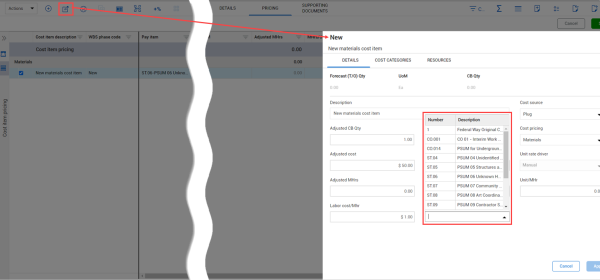
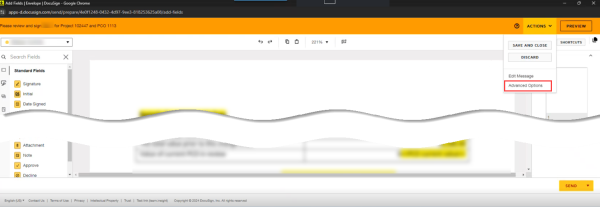
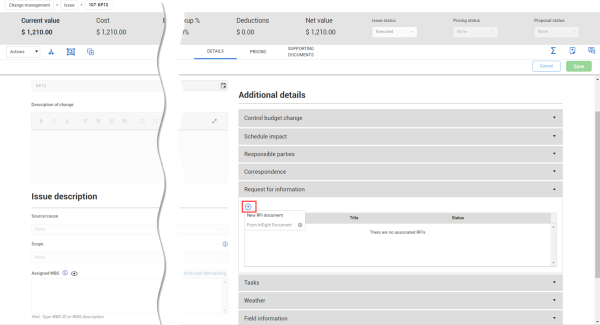
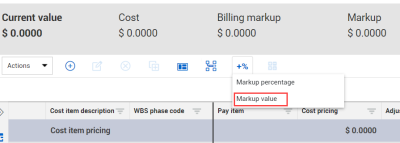
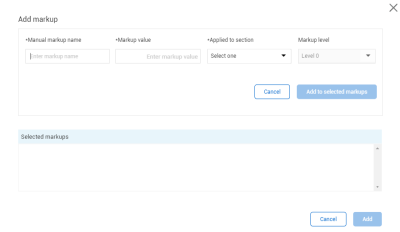
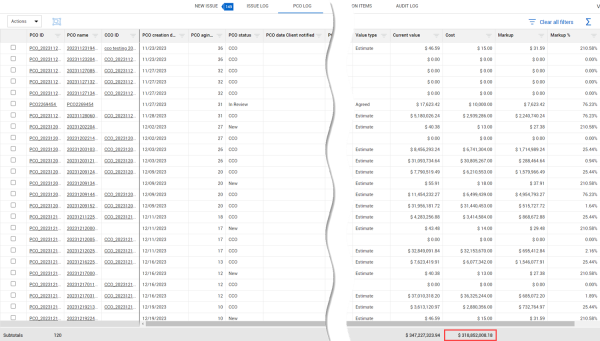

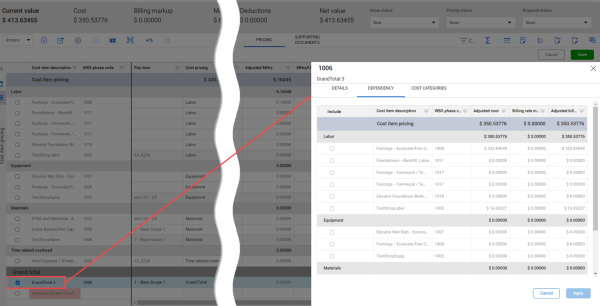
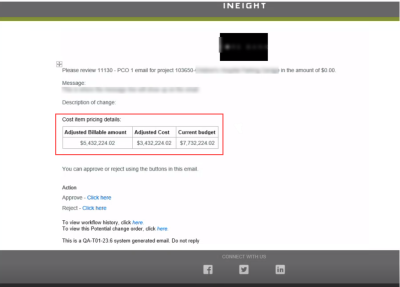
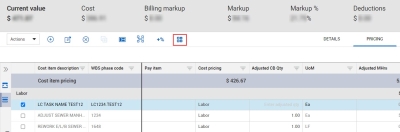
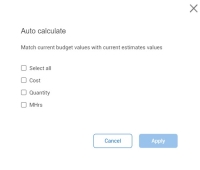
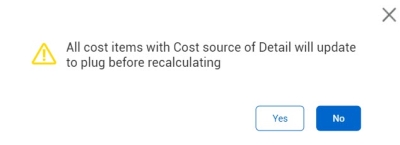
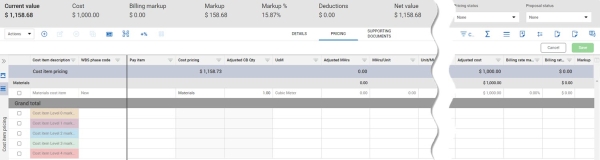
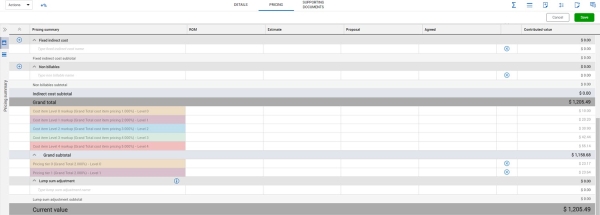
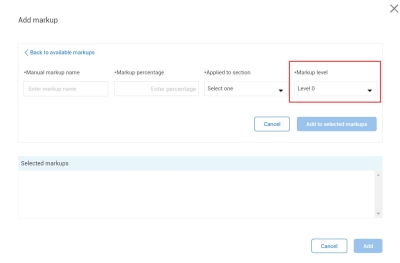
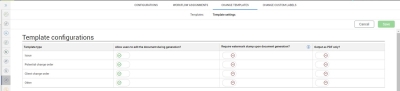
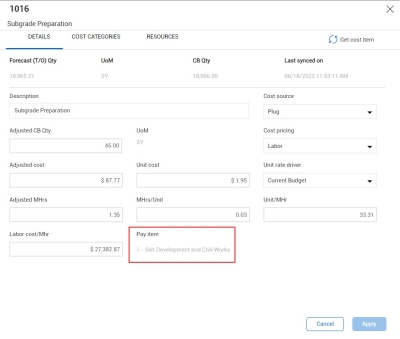
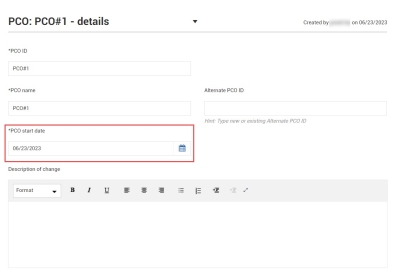
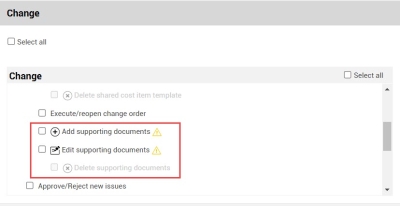






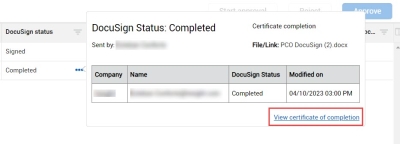




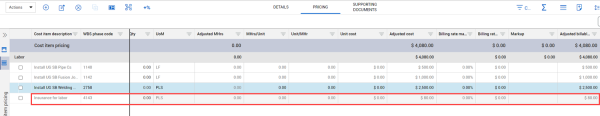





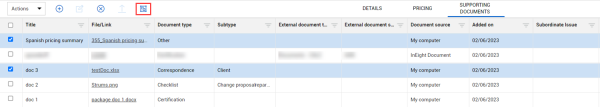
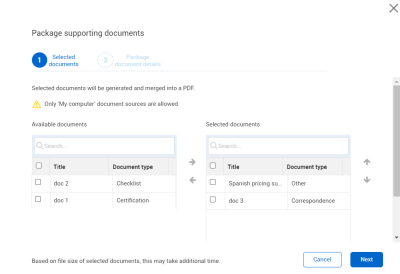
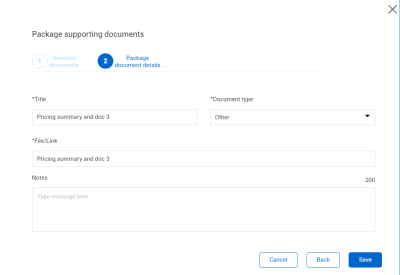





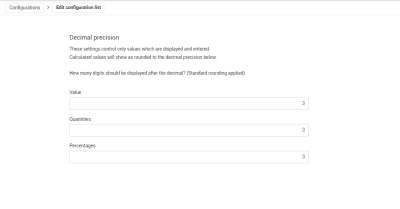




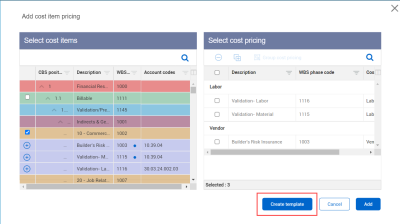
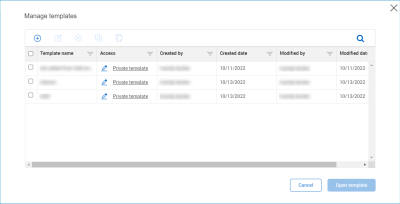



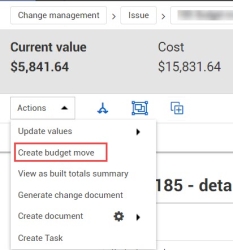
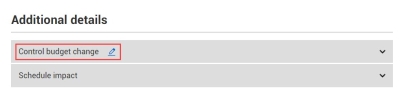


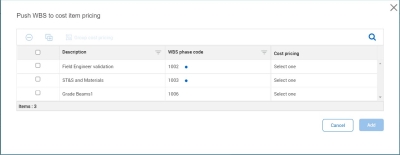

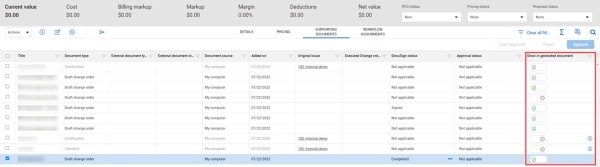








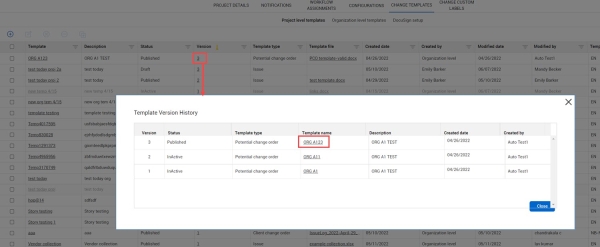



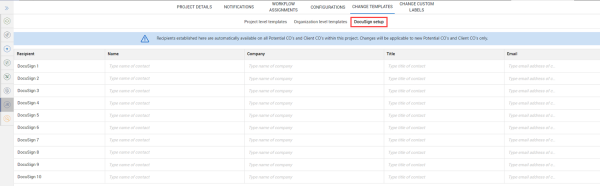


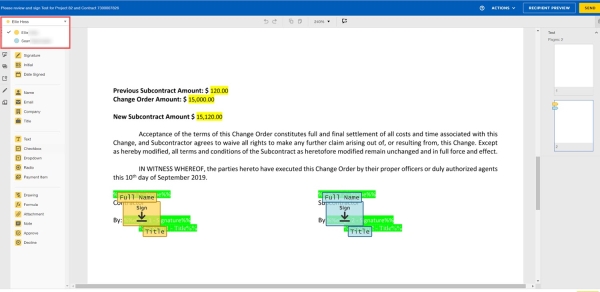



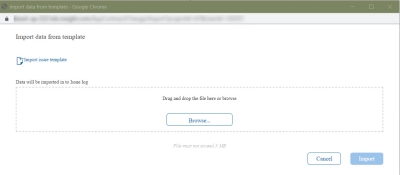

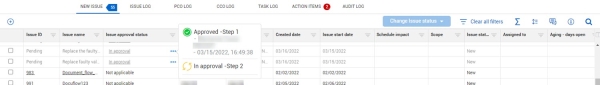
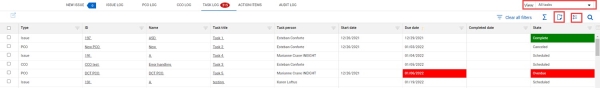


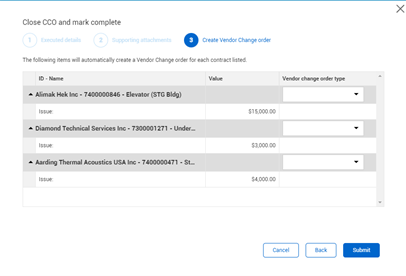






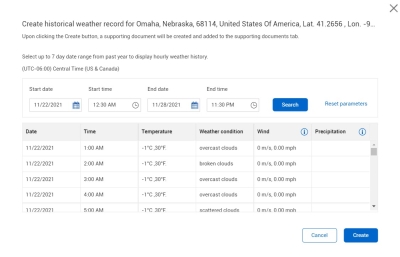









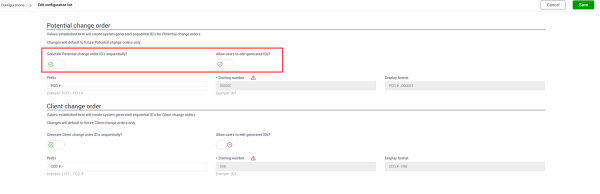
















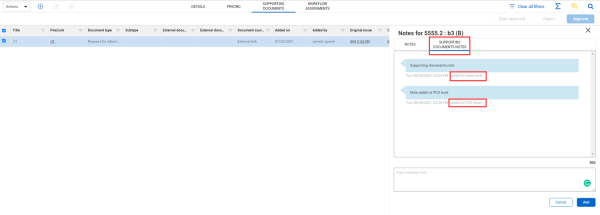







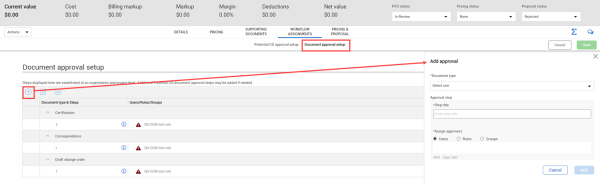


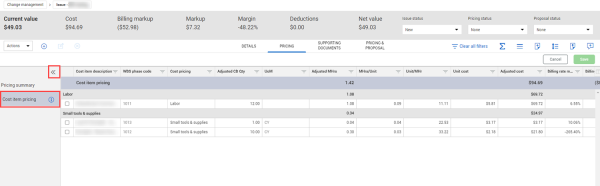








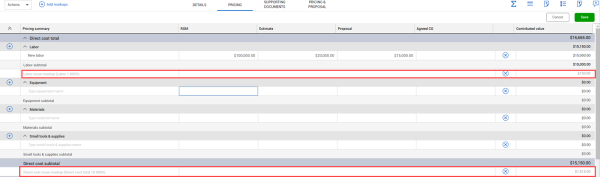


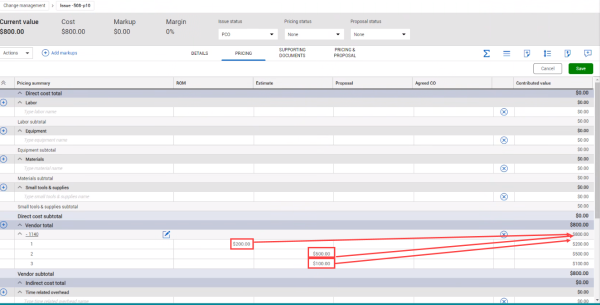

























 cogwheel icon to set up integration with InEight Document.
cogwheel icon to set up integration with InEight Document.


