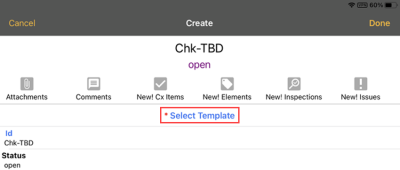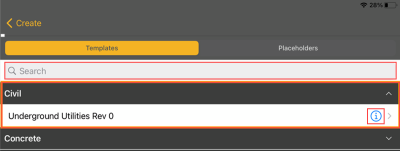View a Checklist Template
This topic explains how to search for and view a checklist template in Completion Mobile.
Step by Step — Search for and View a Checklist Template
After you log into Completions Mobile and select a project, follow the steps below to search for and view a checklist template:
-
Tap on the Checklists module.
-
At the bottom of the Checklists side panel, tap the Add icon.
-
Tap Select Template.
-
Enter the template name in the search bar. You can also tap on the one of the disciplines to see a list of available templates.
-
Tap the Information icon to view details of the checklist template.