Products
Solutions
Resources
9977 N 90th Street, Suite 250 Scottsdale, AZ 85258 | 1-800-637-7496
© 2024 InEight, Inc. All Rights Reserved | Privacy Statement | Terms of Service | Cookie Policy | Do not sell/share my information

You can select different languages to use in modules. All user-configurable fields can be translated into the languages you select.
After you configure your languages, to translate user-configurable fields, click the Manage Translations icon to select a language from the drop-down list.
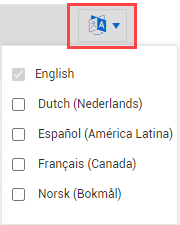
To apply translations to a template, use the import function in a template's Properties tab. For more information, see Template translation.
You must have Level 3 – Account Admin permissions in InEight Platform or a Compliance or Completions role with the applicable permissions.
To navigate to Language settings, see steps to access organization level settings in Settings overview.
Additional Information
9977 N 90th Street, Suite 250 Scottsdale, AZ 85258 | 1-800-637-7496
© 2024 InEight, Inc. All Rights Reserved | Privacy Statement | Terms of Service | Cookie Policy | Do not sell/share my information
