Products
Solutions
Resources
9977 N 90th Street, Suite 250 Scottsdale, AZ 85258 | 1-800-637-7496
© 2024 InEight, Inc. All Rights Reserved | Privacy Statement | Terms of Service | Cookie Policy | Do not sell/share my information

There are several ways to finish filling out a form or task depending on how it is set up by your administrator and what the next steps are.
There might be times when you do not have enough time to complete a form or task in its entirety. When you do not have enough time to complete a form or task, or not all information about the event is readily available, you can save your work and continue or save and close and come back later to complete and submit it.
You can use the Button question type to facilitate a simple workflow outside of using the form flow feature.
If you are filling out a task and want to start a new task immediately after saving the current task, click the Save & close drop-down button, and then select Save and start new task.
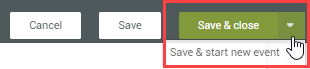
When the form or task is locked, an Item Locked message shows. For more information about locked forms or tasks, see Locked forms or tasks in Forms and Tasks.
As part of filling out a task, you might have to assign it to someone else to complete a portion of it. To assign a task, click the Assign button. If you want to start a new task immediately after assigning the current task, click Assign and start new task.
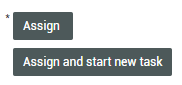
When you have all the needed information in the form or task, you are ready to submit it or send for manager review. This is the end of what you need to complete. An email notification, if applied, is typically sent to the manager.
You can use the Button question type to facilitate a simple workflow outside of using the form flow feature.
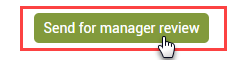
As part of closing out the form or task, you might need to sign it, and the button varies depending on what type of form or task it is.
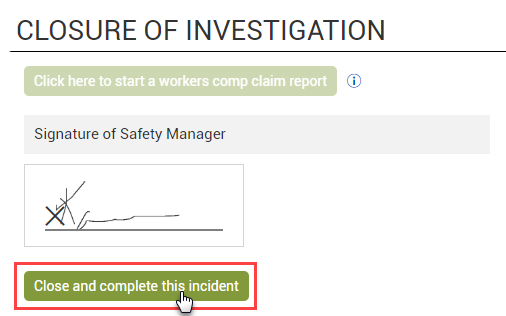
Before submitting the form or task, you can click the Information icon to see if there are any other questions left to be answered.
If there are mandatory questions on the form or task, you are not able to submit it until they are answered.
The Edit button is only visible to those with authority to edit forms.
Additional Information
9977 N 90th Street, Suite 250 Scottsdale, AZ 85258 | 1-800-637-7496
© 2024 InEight, Inc. All Rights Reserved | Privacy Statement | Terms of Service | Cookie Policy | Do not sell/share my information
