Products
Solutions
Resources
9977 N 90th Street, Suite 250 Scottsdale, AZ 85258 | 1-800-637-7496
© 2024 InEight, Inc. All Rights Reserved | Privacy Statement | Terms of Service | Cookie Policy | Do not sell/share my information

Design elements are used to group like scope into specific coding that you can associate to a quantity item and roll up quantity, hours, and cost to the design element level to drive decision making information on a project.
You can manage design elements for your organization in Settings > Design > Quantity forecasting > Design elements.
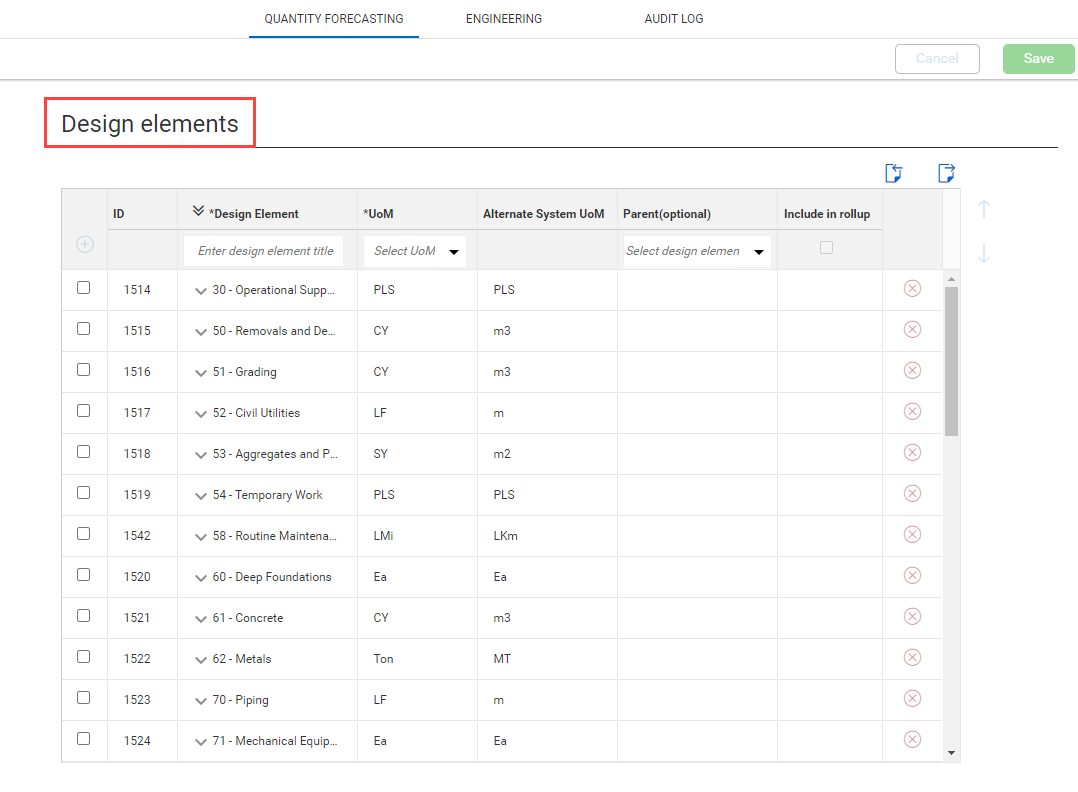
You can do any of the following actions:
Add - Enter a unique name, select a UoM, and optionally select a parent Design element to group elements together, and then click the Add design element icon. The Alternate System UoM will be automatically populated based UoM selected. You can also use the import process to import Design elements using the Export and Import icons.
Edit - Click in the fields, and then enter text.
Delete - Click the Delete Design element icon on the right. You cannot delete terminal Design elements assigned to a quantity item.
Sort - Select the Design element, and then click the up and down arrows to the right of the table to adjust the position of a Design element.
Include in rollup - The Include in rollup option is only applicable to terminal Design elements. The setting can only be selected when the terminal Design element UoM matches its parent Design element UoM.
When Design elements are created, they become available to add in the settings for projects in the organization. For more information, see Design element setup in project settings.
You must have Level 3 – Account Admin permissions in InEight Platform or a role with the applicable permissions in Quantity Forecasting.
Only terminal Design elements can be associated to a quantity item.
A parent Design element cannot be deleted when associated with a terminal Design element.
Design element names must be unique and are required to have a UoM.
Additional Information
9977 N 90th Street, Suite 250 Scottsdale, AZ 85258 | 1-800-637-7496
© 2024 InEight, Inc. All Rights Reserved | Privacy Statement | Terms of Service | Cookie Policy | Do not sell/share my information
