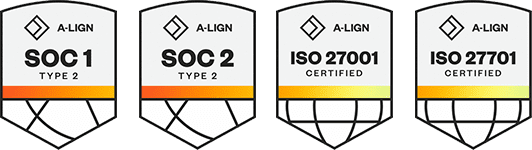Products
Solutions
Resources
9977 N 90th Street, Suite 250 Scottsdale, AZ 85258 | 1-800-637-7496
© 2024 InEight, Inc. All Rights Reserved | Privacy Statement | Terms of Service | Cookie Policy | Do not sell/share my information
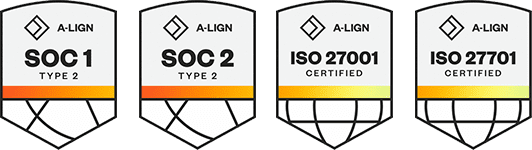
From the first level dropdown, select Explorer, and then a API documentation. The document shown in the API documentation list represent each API - Application Programming Interface, or Data endpoint that InEight offers to access for self-service reporting. To access a report, click on the desired API documentation document file name. The resulting documentation appears on the right.
Each API document includes an overview of the selected API, a table of relationships and dependencies, details, supported filters, API fields and field descriptions, along with a sample and data validation if appropriate. Within a document, you can search through and access it in the following ways. Go forward and backward. Zoom in and out using the buttons or dropdown options.
Enable and pan modes. Search, and print.
Additional Information
9977 N 90th Street, Suite 250 Scottsdale, AZ 85258 | 1-800-637-7496
© 2024 InEight, Inc. All Rights Reserved | Privacy Statement | Terms of Service | Cookie Policy | Do not sell/share my information