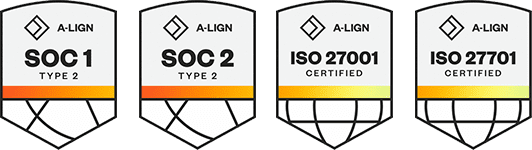Products
Solutions
Resources
9977 N 90th Street, Suite 250 Scottsdale, AZ 85258 | 1-800-637-7496
© 2024 InEight, Inc. All Rights Reserved | Privacy Statement | Terms of Service | Cookie Policy | Do not sell/share my information
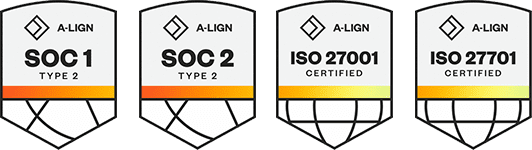
The dashboard's page displays the list of all standard dashboards. As you develop dashboards of your own, you may want to organise them into separate folders. On this left panel, you can create folders to organise your dashboards into categories, making it easy to find the dashboard you need. Click the Add folder icon and in the Save folder as window, type in a folder name.
Then click Save. The new folder is now created on the left panel. You can also add new folders to an existing folder by clicking on the folder's context menu and selecting Add folder. In the Save folder as window, type in another folder name in our case, Daily Dashboards.
The subfolder now appears under the previous folder. Once folders are created, you can move dashboards into their appropriate folders on a dashboard. Click the Context menu and select Move into folder. From the Resulting Move Dashboards window, select which folder you want to move the dashboard to.
In our case, the Daily Dashboards folder, click Save to complete the move. The dashboard is now located in the Daily Dashboards folder.
Additional Information
9977 N 90th Street, Suite 250 Scottsdale, AZ 85258 | 1-800-637-7496
© 2024 InEight, Inc. All Rights Reserved | Privacy Statement | Terms of Service | Cookie Policy | Do not sell/share my information