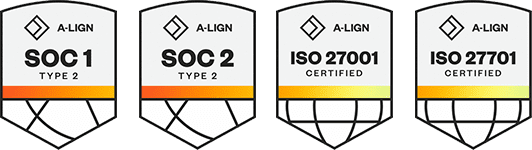Products
Solutions
Resources
9977 N 90th Street, Suite 250 Scottsdale, AZ 85258 | 1-800-637-7496
© 2024 InEight, Inc. All Rights Reserved | Privacy Statement | Terms of Service | Cookie Policy | Do not sell/share my information
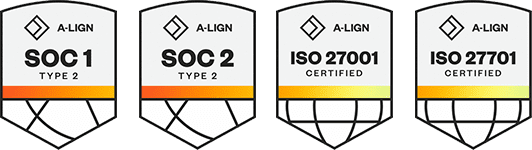
The InEight Explorer Mobile application allows you to access your reports from any Apple or Android mobile device or tablet, which makes for a quick analysis and informed and timely decision making. Once logged into your environment, in alphabetical listing of the dashboards appears. Scroll down the list of dashboards or use the Search function to locate the dashboard you need. The screen will turn from a portrait perspective to the landscape view as the dashboard appears.
From within the selected dashboard. You can refresh the screen, zoom in and out, or modify any dropdown to personalise your view. Tap the three ellipses to make the dashboard a favourite. Doing so will make this change in Explorer on your desktop.
Tapping the Information icon brings up additional information about the dashboard such as last refresh time, or the owner if it's a shared dashboard. Tapping here allows you to toggle between the dashboard and your account information or tap sign out to be logged out of the mobile application.
Additional Information
9977 N 90th Street, Suite 250 Scottsdale, AZ 85258 | 1-800-637-7496
© 2024 InEight, Inc. All Rights Reserved | Privacy Statement | Terms of Service | Cookie Policy | Do not sell/share my information