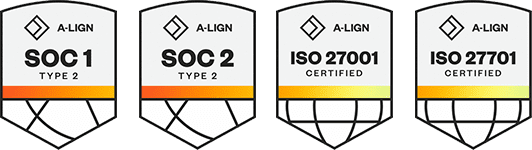Products
Solutions
Resources
9977 N 90th Street, Suite 250 Scottsdale, AZ 85258 | 1-800-637-7496
© 2024 InEight, Inc. All Rights Reserved | Privacy Statement | Terms of Service | Cookie Policy | Do not sell/share my information
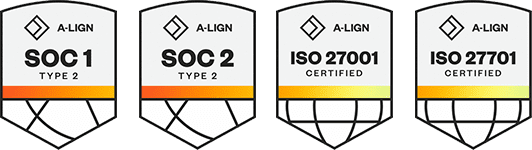
In this video, we'll review the components of the settings page in Explorer. From within a project settings, we'll click on the Explorer product link. The purpose of this settings page is to allow you to modify a dashboard's visibility and refreshes schedule. Each line in this settings page represents a dashboard.
This visibility toggle can be turned off to ensure the dashboard is no longer visible on your dashboard list. This setting applies for everyone in the organisation. So if the reporting admin for company turns a dashboard off here, it will be off for everyone. The date on status of the last refresh is shown, and whether the refresh was a success, failure, or if it's in progress.
The next set of columns indicate the status of the schedule and information about its next refresh. If you want to change the schedule status, click on Set schedule for the desired dashboard. If a dashboard is already disabled, you'll start by turning the Refresh schedule toggle on. Now you can adjust the frequency of the dashboard's refresh, as well as the time zone and the time of day.
Then click save. Since each dashboard has a limited number of refreshes, it's important when scheduling a refresh to use the Average refresh time information, just schedule your refreshes so that they're not occurring concurrently. If at any time you want to do an ad hoc refresh of a dashboard, click on Set schedule and then Refresh Now. Once complete, click the X to close.
And as with other InEight product pages, you can utilise the Search function and change the Row density to fit your preference. In this video, we covered how to View and Edit the Refresh schedule of your InEight Explorer dashboards.
Additional Information
9977 N 90th Street, Suite 250 Scottsdale, AZ 85258 | 1-800-637-7496
© 2024 InEight, Inc. All Rights Reserved | Privacy Statement | Terms of Service | Cookie Policy | Do not sell/share my information