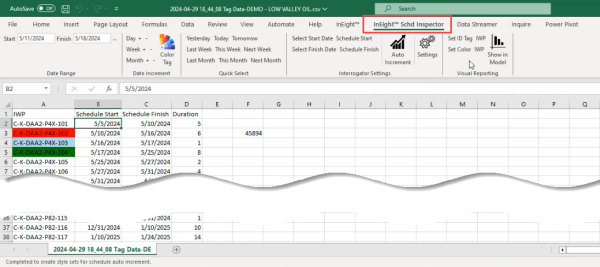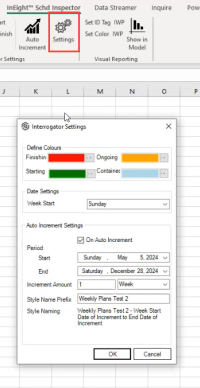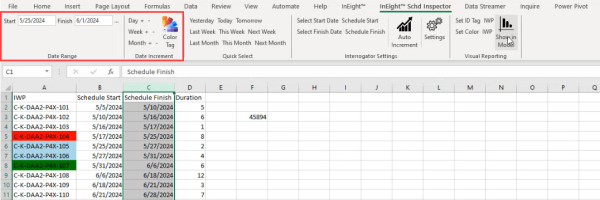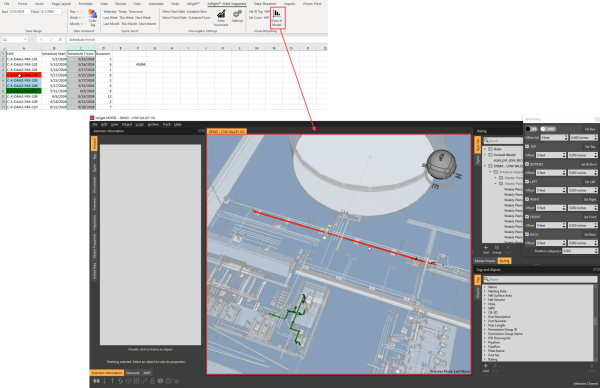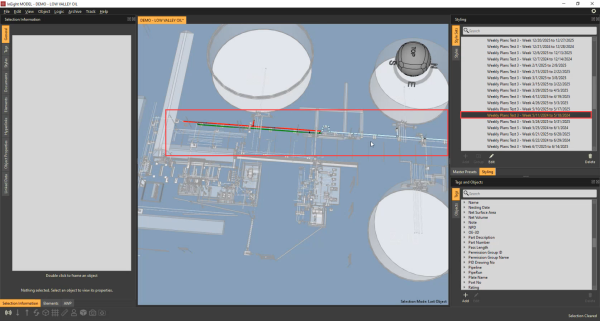InEight schedule inspector
The InEight Schd Inspector tab shows all the visual reporting data from the existing InEight tab and includes additional functions that you can use to build visual reporting data.
After you set the ID tag, you can use the following tools to customize the inspector:
-
Add schedule start and finish dates.
-
Use Settings to open the Interrogator Settings to set scheduled functions that includes define colors, change date settings, configure auto increment settings.