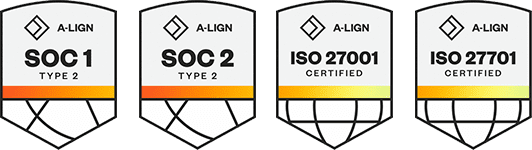Products
Solutions
Resources
9977 N 90th Street, Suite 250 Scottsdale, AZ 85258 | 1-800-637-7496
© 2024 InEight, Inc. All Rights Reserved | Privacy Statement | Terms of Service | Cookie Policy | Do not sell/share my information
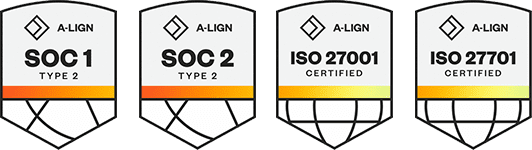
The slide-out panel gives you quick links to pages both inside and outside of Admin Tools. You can also use the slide-out panel to log out of Admin Tools.
To open the slide-out panel, click the Main menu icon.
The slide-out panel contains the following links:
User Account Management – See User Account Management for information about this page.
Online Training Portal – Takes you to the Knowledge Library.
Completions Web – Opens the Completions web interface in your browser.
Feature Request – Submit a request for a new feature.
Support – Opens an email to InEight support.
Switch Account - Lets SSO users change between accounts to access different project lists.
Additional Information
9977 N 90th Street, Suite 250 Scottsdale, AZ 85258 | 1-800-637-7496
© 2024 InEight, Inc. All Rights Reserved | Privacy Statement | Terms of Service | Cookie Policy | Do not sell/share my information