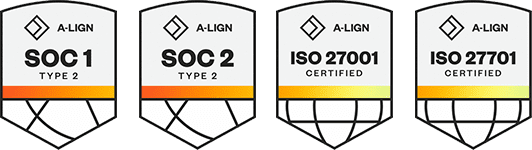Products
Solutions
Resources
9977 N 90th Street, Suite 250 Scottsdale, AZ 85258 | 1-800-637-7496
© 2024 InEight, Inc. All Rights Reserved | Privacy Statement | Terms of Service | Cookie Policy | Do not sell/share my information
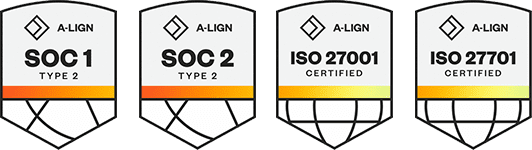
The Projects page shows all available projects. When you log to Admin Tools, the Projects page is the first page that opens. You can also click the Home icon to open the Projects page.
There are several methods to open the Configurations page opens for a specific project:
Double-click the project name.
Select a project, and then click Configure.
Right-click a project, and then select Configure from the drop-down menu.
Additional Information
9977 N 90th Street, Suite 250 Scottsdale, AZ 85258 | 1-800-637-7496
© 2024 InEight, Inc. All Rights Reserved | Privacy Statement | Terms of Service | Cookie Policy | Do not sell/share my information