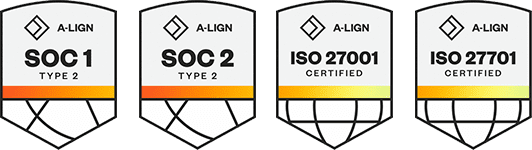Products
Solutions
Resources
9977 N 90th Street, Suite 250 Scottsdale, AZ 85258 | 1-800-637-7496
© 2024 InEight, Inc. All Rights Reserved | Privacy Statement | Terms of Service | Cookie Policy | Do not sell/share my information
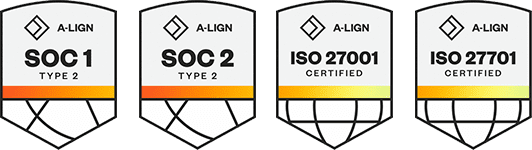
InEight Model is cloud-hosted software with a Microsoft Windows-based application focused on 3D model content. Model is not a model-authoring environment; rather, it provides the capability to transform engineering and architectural models into construction and owner models.
The Model Windows application is supported by plug-ins and a locally stored cache folder (InEightModel_Cache). Before you download and run the Model application on your desktop, review the "Client System and Mobile Device Requirements Specification".
Local admin permissions are required to install InEight Model.
Under InEight Model, select Model Installer - Download to begin downloading the InEightModel-64bit.exe file to your downloads folder.
After the download is complete, double-click the file to run the application.
Additional Information
9977 N 90th Street, Suite 250 Scottsdale, AZ 85258 | 1-800-637-7496
© 2024 InEight, Inc. All Rights Reserved | Privacy Statement | Terms of Service | Cookie Policy | Do not sell/share my information