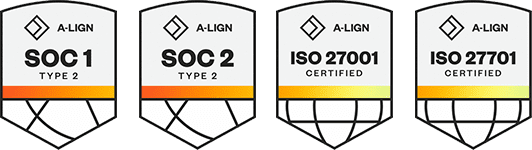Products
Solutions
Resources
9977 N 90th Street, Suite 250 Scottsdale, AZ 85258 | 1-800-637-7496
© 2024 InEight, Inc. All Rights Reserved | Privacy Statement | Terms of Service | Cookie Policy | Do not sell/share my information
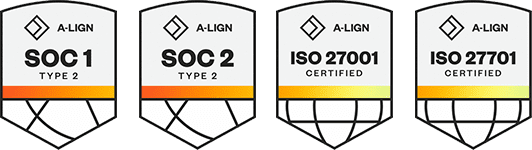
You can add InEight Model content from an authoring application using plug-ins or through IFC import. Each model imported to Model is considered a Model stream. For more information, see Model streams overview.
Plug-ins are installed automatically as part of Model Application installation. When you update Model, the plug-ins are also updated. The plug-in applications must be closed when Model is updated.
When a plug-ins does not update, close and re-open the plug-in application to update the plug-in.
The plug-ins listed below are installed and updated, except for the Microsoft Excel plugin.
| Plug-in | Description |
|---|---|
| Excel plugin (Windows) | Microsoft Excel provides a means to add custom data into Model and a means for visual reporting. |
| Revit plugin (Windows) | The Revit plugin provides a means for exporting models from Revit into Model. |
| AutoCAD plugin (Windows) | The AutoCAD plugin provides a means for exporting models from AutoCAD into Model. |
| Navisworks plugin (Windows) | The Navisworks plugin provides a means for exporting models from Navisworks into Model. |
| IFC import (Windows) * | The IFC import provides a means for importing IFC (Industry Foundation Class) type files into Model. |
* Internal to Model desktop
Additional Information
9977 N 90th Street, Suite 250 Scottsdale, AZ 85258 | 1-800-637-7496
© 2024 InEight, Inc. All Rights Reserved | Privacy Statement | Terms of Service | Cookie Policy | Do not sell/share my information