Products
Solutions
Resources
9977 N 90th Street, Suite 250 Scottsdale, AZ 85258 | 1-800-637-7496
© 2024 InEight, Inc. All Rights Reserved | Privacy Statement | Terms of Service | Cookie Policy | Do not sell/share my information

Selection Mode provides the ability to select objects related to the active mode.
• Last Object will select the lowest level of an object (a child)
• First Object will select all objects that belong to the highest level (a parent)
• IWP will select all objects that belong to the IWP associated to the object being selected
• CWP will select all objects that belong to the CWP associated to the object being selected
• Elements will select objects that belong to the Element associated to the object being selected
• Tag Name will select objects that belong to the Tag associated to the object being selected
Any object can be selected no matter what mode is active. If the object selected does not have data associated to it for the active mode, then the Last Object mode will be the default.
Selection Mode is always active and will be displayed at the bottom right within the viewer.
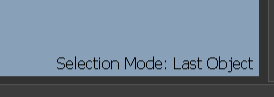
Last Object selection mode will select the lowest level of the object.
First Object selection mode will select the highest level of the object and select all objects associated to the parent level.
IWP selection mode will select all objects that belong to the IWP associated to the object being selected.
CWP selection mode will select all objects that belong to the CWP associated to the object being selected.
Element selection mode will select all objects that belong to the Element associated to the object being selected.
Tag selection mode will select all objects that belong to the Tag associated to the object being selected.
Additional Information
9977 N 90th Street, Suite 250 Scottsdale, AZ 85258 | 1-800-637-7496
© 2024 InEight, Inc. All Rights Reserved | Privacy Statement | Terms of Service | Cookie Policy | Do not sell/share my information
