Products
Solutions
Resources
9977 N 90th Street, Suite 250 Scottsdale, AZ 85258 | 1-800-637-7496
© 2024 InEight, Inc. All Rights Reserved | Privacy Statement | Terms of Service | Cookie Policy | Do not sell/share my information

Materials and colors are not fixed, or assigned universally to all model objects, like they are in other modeling environments. You have the flexibility to view the model in the way that makes sense for yourself. In Model, you need to remember:
Styles are the materials or colors in Model
Styles allow you to switch between Style Sets to change the way you visualize the model. For example, creating a Style Set that emphasizes a system, such as HVAC, or a Style Set that has the colors to conform to an owner’s requirements. With these visually highlighted, it helps to identify those areas which you want to focus on when looking at the model.
The Styling panel allows the manipulation of the appearance (surface and line, color and transparency) of geometry. There are two tabs in the Style panel: Styles and Style Sets.
To access the Styling panel, select View > Styling.
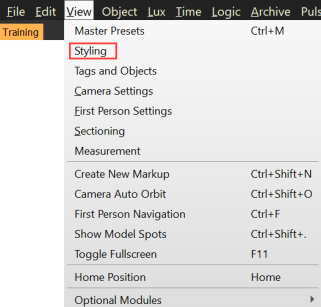
Additional Information
9977 N 90th Street, Suite 250 Scottsdale, AZ 85258 | 1-800-637-7496
© 2024 InEight, Inc. All Rights Reserved | Privacy Statement | Terms of Service | Cookie Policy | Do not sell/share my information
