Products
Solutions
Resources
9977 N 90th Street, Suite 250 Scottsdale, AZ 85258 | 1-800-637-7496
© 2024 InEight, Inc. All Rights Reserved | Privacy Statement | Terms of Service | Cookie Policy | Do not sell/share my information

Styles are appearance definitions. Assigning a style to a tag will change the appearance of model objects with that tag. When a Style Set is active, it will be denoted at the top of the Styling panel.
Styles can be applied to objects or tags; however, it is always preferable to use tags whenever possible as this provides greater flexibility.
If a style was applied to an object and that object was removed and redrawn within the design software, then that object will no longer be assigned the style.
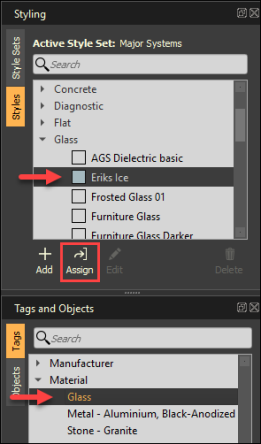
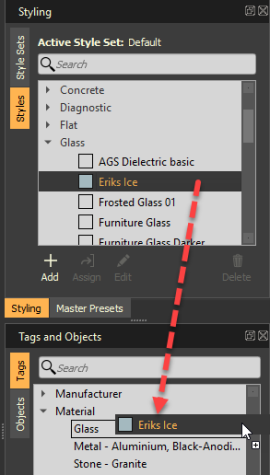
Additional Information
9977 N 90th Street, Suite 250 Scottsdale, AZ 85258 | 1-800-637-7496
© 2024 InEight, Inc. All Rights Reserved | Privacy Statement | Terms of Service | Cookie Policy | Do not sell/share my information
