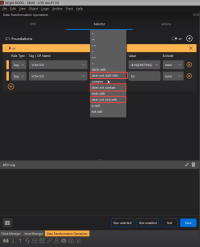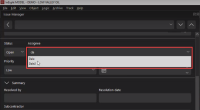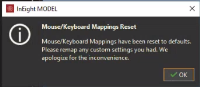Model 23.8 Release Notes
-
DTO Selector – New operator values of does not start, does not contain, and does not end with have been added to quickly filter large subsets of objects.
 Read more
Read more
-
Issue Manager – Enhancements have been made to Issue Manager to provide a better user experience.
 Read moreModel
Read moreModel
-
Clash panel – New enhancements have been made to the Clash panel for a better user experience.
 Read more
Read more
-
Model UI - The UI for model has been updated in the backend to enhance the user experience.
-
Required UI update – An update to the UI required a reset of the custom mouse and keyboard mappings back to default. A notification message shows when you launch Model after you upgrade.
 Read more
Read more
-
Autodesk support – Model now supports the Autodesk 2024 suite of products.
Admin Tools Release Notes
In this release, no features were added but technical improvements were made in the background to enhance your experience in Admin Tools.
Excel Plugin Release Notes
In this release, no features were added but technical improvements were made in the background to enhance your experience in Excel Plugin.