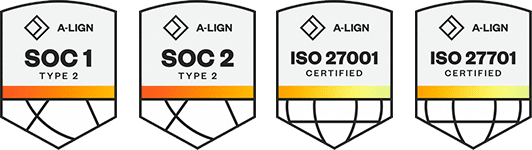Products
Solutions
Resources
9977 N 90th Street, Suite 250 Scottsdale, AZ 85258 | 1-800-637-7496
© 2024 InEight, Inc. All Rights Reserved | Privacy Statement | Terms of Service | Cookie Policy | Do not sell/share my information
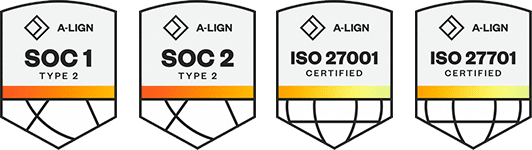
You can track materials assigned as constraints in work packages by integrating with Intelliwave. This gives clarity about the status of materials that can hold up work if not on site.
The Intelliwave integration is enabled in Plan project-level settings under the General section. To use this integration, you must turn on Enable external material tracking integrations.
Intelliwave provides materials management and tracking applications that can be integrated with Plan. Intelliwave integration lets you see an Available qty column in the Material components data block in the IWP Workspace tab. In addition to the available quantity, this column’s values can be linked to the related Intelliwave material record.
To send or receive Available quantity, links, and constraint note data to and from Intelliwave, you must use the WorkPlanComponent_Get, WorkPlanComponent_Post, and WorkPlanConstraint_Get APIs.
In addition to the Availably qty column, there are two additional columns that are useful for external material tracking:
Reserved qty – The amount of the Available qty that can be allocated to your project.
Issued qty – The amount of the Available qty that has already been allocated to your project.
These fields, along with the Available qty and Needed qty fields, give you a better understanding of how you can reach your needed quantity .
For example, you might have a bulk material component with a total quantity of 100 and a Needed qty value of 78 for the selected work package. The Available qty value is 75, which tells you much of that material is theoretically on hand at the warehouse. The Issued qty value is 25, which is the quantity from the warehouse that you have already spoken for. The Reserved qty value is 50, which is how much can be delivered to you right now, giving you the understanding that you need 28 more to fulfill your needed quantity.
If you pin a material component as a constraint, associated notes on the Constraint management tab can contain notes sent from Intelliwave.
Additional Information
9977 N 90th Street, Suite 250 Scottsdale, AZ 85258 | 1-800-637-7496
© 2024 InEight, Inc. All Rights Reserved | Privacy Statement | Terms of Service | Cookie Policy | Do not sell/share my information