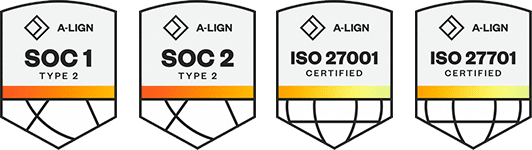Products
Solutions
Resources
9977 N 90th Street, Suite 250 Scottsdale, AZ 85258 | 1-800-637-7496
© 2024 InEight, Inc. All Rights Reserved | Privacy Statement | Terms of Service | Cookie Policy | Do not sell/share my information
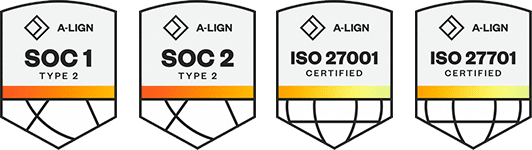
The CBS tree is a filter in Quantity tracking that shows the InEight Control WBS Structure, which helps you filter components to the CBS you want without jumping between Plan and Control.
To open the CBS tree in Quantity tracking, click the CBS tree icon on the left side of the page. The CBS tree slide-out panel opens.
You can expand and collapse levels of the CBS tree using the arrow icons or the Expand all and Collapse all buttons. To select CBS items to filter for, click one or more CBS items, and then click Apply. The components list refreshes to show only components that match the selected CBS items.
To clear the CBS query, click either Reset in the CBS tree slide-out panel or click the Clear CBS and user queries icon to the left of the panel.
Additional Information
9977 N 90th Street, Suite 250 Scottsdale, AZ 85258 | 1-800-637-7496
© 2024 InEight, Inc. All Rights Reserved | Privacy Statement | Terms of Service | Cookie Policy | Do not sell/share my information