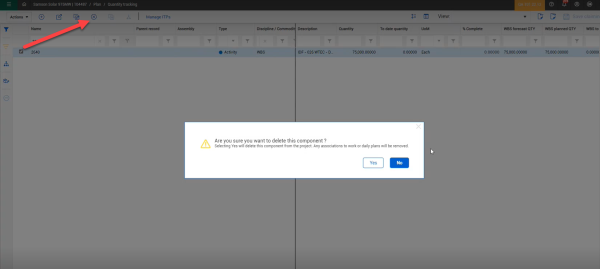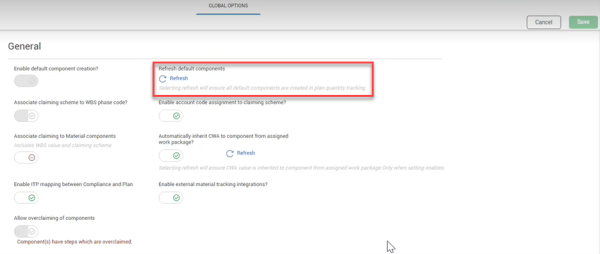Default Components
This topic describes default components and how they can be used in quantity tracking.
What are Default Components?
Default components are linked by WBS to cost items in InEight Control. Default components are automatically added to quantity tracking depending on organization and project settings for Plan and cost item properties in Control. Default components can also be used in InEight Progress.
Default components are useful to claim quantities against directly and as points of reference to create your own components that replace or supplement the defaults.
Many properties of a default component are brought in from the cost item in Control. For example, a default component's discipline or commodity and claiming scheme are set to WBS. These values are system generated and help you distinguish default components from user-created components.
A cost item from Control can be a default component depending on the following properties in Control:
- Allow as-built field – Values can be None, All, Quantities, or Costs. However, if this field is set to None or Costs, the default component cannot be claimed against in quantity tracking.
- As-built lock – If this check box is selected, the default component cannot be claimed against in quantity tracking.
- Hide in Plan/Progress – Do not select this check box.
If you add a new component with the same WBS, the default component is removed unless it has already been claimed against. If the default already has claiming, its remaining claiming value is reduced to the amount already claimed. Removed default components are still shown in reporting of inactive components and audit logs of claiming if the default component had claiming against it.
All default components are activity components.
Enable and Refresh Default Components
Default component settings are located in Settings > Plan, in the General section. You can turn default component creation on or off at both the organization and project levels. At the project level, you can refresh the list of default components, which is useful when you turn default component creation on after it has been off for some time.
Considerations for Enabling Default Components
Before you decide to enable, disable, or refresh default components, consider the following conditions.
If default component creation is:
-
On at the organization level:
-
You cannot turn it off at the project level.
-
-
On at any level:
-
If you refresh default components, quantity tracking's list of default components is updated. New default components might be created if their associated WBSs were added in InEight Control while default component creation was switched to Off.
-
You do not have to click Refresh every time a change is made to a cost item in Control. If the toggle is On, default components in quantity tracking show current data from Control.
-
-
Off at the organization level:
-
You can adjust the setting at the project level as necessary.
-
-
Off at the project level:
-
If you create components associated with WBSs, those components can still send claiming data to Control.
-
If you refresh default components after the setting was previously on, all default components without claiming are removed from quantity tracking.
-
The following step by step explains how to turn on default component creation for an organization, and then refresh a specific project's default components.
Step by Step — Enable and Refresh Default Components
-
At the organization level, go to Settings > Plan.
-
In the General section, turn on Enable default component creation, and then click Save.
-
At the project level, go to Settings > Plan.
-
In the General section, click Refresh, and then click Save.
Delete default components
In Quantity Tracking, you can delete a default component. Select your component and then click the Delete icon to delete the default component.
At the project level under the global options, you can restore the deleted default components by clicking Refresh. When you use this option, you will enable all default components.