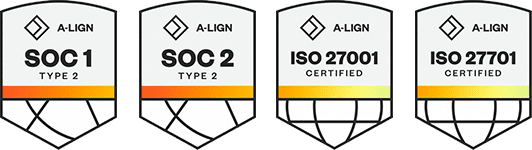Products
Solutions
Resources
9977 N 90th Street, Suite 250 Scottsdale, AZ 85258 | 1-800-637-7496
© 2024 InEight, Inc. All Rights Reserved | Privacy Statement | Terms of Service | Cookie Policy | Do not sell/share my information
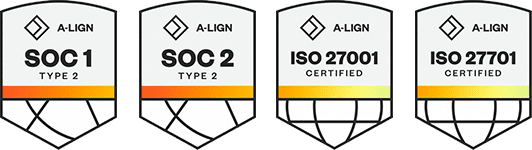
The Organizational Breakdown Structure (OBS) can be edited only if an entity has changed, moved, a re-organization has occurred, or an acquisition has taken place.
From the Main menu, click All projects & organizations > Organizations.
Select an organization from the list, and then click the Edit icon. The Edit OBS window opens.
Make the necessary changes to the OBS, and then click Save.
Note on this page you can manage your organization’s Unique Budget Code. Budget Code Segments have been added to allow creation of more meaningful accounting strings to identify a Cost Item which can then be utilized throughout the InEight portfolio of products.
The account code delimiter is the symbol used to separate the nomenclature of the account code levels within an account code. For example, the account code 10.27.02 represents three account code levels and the account code delimiter is a period (.).
An administrator can define the symbol that separates the account codes for a particular organization level by right clicking on the organization level and selecting Edit organization.
Under the Configurations section, the administrator can select a symbol from the list or add a custom symbol.
You can only edit the account code delimiter at the root organization level and when no account codes have yet been created.
Additional Information
9977 N 90th Street, Suite 250 Scottsdale, AZ 85258 | 1-800-637-7496
© 2024 InEight, Inc. All Rights Reserved | Privacy Statement | Terms of Service | Cookie Policy | Do not sell/share my information