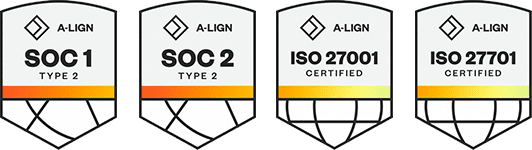Products
Solutions
Resources
9977 N 90th Street, Suite 250 Scottsdale, AZ 85258 | 1-800-637-7496
© 2024 InEight, Inc. All Rights Reserved | Privacy Statement | Terms of Service | Cookie Policy | Do not sell/share my information
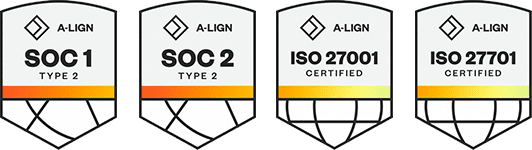
The Organizational Breakdown Structure (OBS) represents the hierarchical company structure. It can have regions, such as Eastern and Western, and within those regions, the company can have also divisions, such as Electrical, Paving, and Masonry. The organization can continue to be more refined to the level such as states, cities, districts. Projects are at the lowest level of the structure but they do not show in the OBS.
The OBS controls user access. Where users are assigned in the organization determines what access they inherit and the visibility they have to other areas of the OBS. The higher the level a user is placed on the OBS, the more actions they can perform, and the more organizations and projects they can view. A user assigned at only the project level has no visibility to an organization, any other projects, or administrative pages.
Roles and permissions further control access and actions that can be performed in the InEight cloud platform and the individual applications. The OBS can be manually maintained, but most often it is maintained automatically through integrations with the company ERP systems.
To access the OBS, in the Main menu go to All projects & organizations > Organization.
|
Title |
Description |
|
|---|---|---|
|
1 |
Organization |
Identifies your company’s applicable organization level (e.g., region, division, city). You can expand or collapse levels of the structure as needed. |
|
2 |
Description |
Used with the Organization Name to provide more detail about the structure entity. |
You can use the column chooser to show or hide OBS information such as created by, created on, last modified by, last modified, and external organization ID.
Additional Information
9977 N 90th Street, Suite 250 Scottsdale, AZ 85258 | 1-800-637-7496
© 2024 InEight, Inc. All Rights Reserved | Privacy Statement | Terms of Service | Cookie Policy | Do not sell/share my information