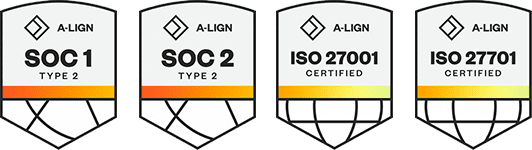Products
Solutions
Resources
9977 N 90th Street, Suite 250 Scottsdale, AZ 85258 | 1-800-637-7496
© 2024 InEight, Inc. All Rights Reserved | Privacy Statement | Terms of Service | Cookie Policy | Do not sell/share my information
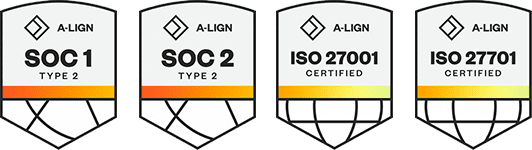
Updated 17-JUL-2023
Project structure - A new feature has been added that lets you create a hierarchy to identify each stage, phase, and status of the project lifecycle. You can then associate the different levels and build the hierarchy, then further define the levels of detailed information using the list of project values. To create and view the project structure, in the left navigation, go to project > Project structure.
Project values – The Project values page has been updated and new functionality added for Project structure. To improve usability, a left navigation panel has replaced the individual project values tabs across the top of the page, and Assigned disciplines and Assigned commodities were added to the list of project values. ![]() Read more
Read more
Default payment terms and Incoterms – Previously, the fields in Vendor details for Default payment terms and Default Incoterms allowed free-form text to be entered for values. In this release, the Default payment terms and Default Incoterms fields in Vendor Details are now a drop-down list that only allows values available in Vendors master data to be selected. ![]() Read more
Read more
InEight Schedule permissions – The Launch Schedule permission has been removed and the View Schedule permission modified to allow navigating to the product.
Project employee date validation – When an existing employee's project start and end dates are changed, they are checked whether the dates are within the range of master data employee start and end dates, not the project start and project end dates.
Excel import and export – The SourceSystemId column in the import and export templates for all entities, except Project or Organization, are now locked so users cannot add, remove, or update any values in the column.
Document Types – In organization > Settings > Document Types, new system documents for Executed Change Order, Request for Information, Form, Notice Letter, Signed Document, Other, and Proposal have been added for InEight Change. These types are associated with Change by default and the product association cannot be changed.
User preferences – The temperature unit in Preferences > General can now be toggled to show in either degrees Fahrenheit or Celsius.
Time Phased Forecast
Components
Vendors
Additional Information
9977 N 90th Street, Suite 250 Scottsdale, AZ 85258 | 1-800-637-7496
© 2024 InEight, Inc. All Rights Reserved | Privacy Statement | Terms of Service | Cookie Policy | Do not sell/share my information