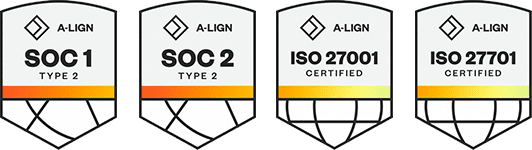Products
Solutions
Resources
9977 N 90th Street, Suite 250 Scottsdale, AZ 85258 | 1-800-637-7496
© 2024 InEight, Inc. All Rights Reserved | Privacy Statement | Terms of Service | Cookie Policy | Do not sell/share my information
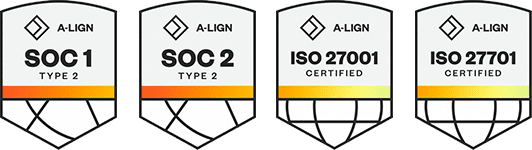
Cost centers typically represent business units. These cost centers allow you to further define your integrated data. After available to the InEight portfolio of products, cost centers are utilized as indicators of locations for project resources. Additionally, cost centers, may be included for possible Budget Code Segment information.
Each cost center can have a cost center type, as determined by your business needs within your ERP system.
Cost center data is integrated from your external system, and is made available to the following user roles:
|
At the master data level: |
At the project level: |
|---|---|
|
|
To access the cost centers functionality, new cost center permissions must be assigned to your role. After assigned, from the Main menu select Master Data Libraries > Cost centers . The Cost centers page opens.
To view or edit cost center associations for an operational resource employee or equipment, from the Main menu select Master Data Libraries > Operational resources.
Select either the Employees or Equipment tab. Then view the desired record:
Additional Information
9977 N 90th Street, Suite 250 Scottsdale, AZ 85258 | 1-800-637-7496
© 2024 InEight, Inc. All Rights Reserved | Privacy Statement | Terms of Service | Cookie Policy | Do not sell/share my information