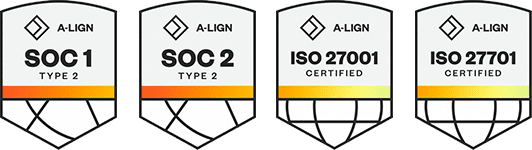Products
Solutions
Resources
9977 N 90th Street, Suite 250 Scottsdale, AZ 85258 | 1-800-637-7496
© 2024 InEight, Inc. All Rights Reserved | Privacy Statement | Terms of Service | Cookie Policy | Do not sell/share my information
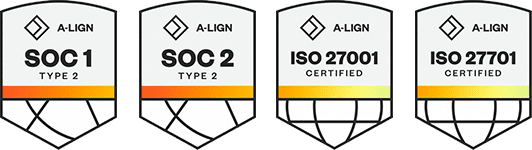
The payroll indicators master data, which includes allowances, employee premiums, and attendance types, provides a means that allow users of InEight Progress to give more information about an employee’s compensation for the workday.
By configuring payroll indicators in master data and establishing a baseline, an administrator at the project level can easily assign available payroll indicators to project employees, so they have all applicable payroll indicators assigned when they are added to daily plans.
With the applicable permissions, you can select the icon to add, edit, or delete master data payroll indicators. Permissions are configured in Roles and permissions > Master data libraries > Payroll indicators.
| Permission Name | Description | Level |
|---|---|---|
| View payroll indicators | Allows the user to view the payroll indicator master data. | Base user |
| Add payroll indicators | Allows the user to create and add payroll indicators to master data. | Account Admin |
| Edit payroll indicators | Allows the user to modify existing payroll indicators in master data. | Account Admin |
| Delete payroll indicators | Allows the user to delete existing payroll indicators in master data. | Account Admin |
Allowances are extra pay that is made to an employee to cover expenses or compensate for specific working conditions by day, not specific to each hour or phase code. Examples of allowances include: foreman for the day, per diem, meals, subsistence, daily LOA, remote area pay, and tools.
| Field Name | Description |
|---|---|
| ID | Unique identifier for the allowance. |
| Name | Name of the allowance. |
| Notes | Additional information about the allowance that shows in the daily plan for the project employee. |
| Billing code | Billing code associated with the allowance that is used for integration with InEight Billings. |
| Required | When the value is set to true, the allowance is required and automatically assigned at the project level when a new project is created. When the allowance shows as Required in master data, it cannot be changed at the project level. |
| Auto Opt in | When the value is set to true, the allowance is automatically assigned to all new employees on all projects. This option can be changed in a project if needed. |
Premiums are payroll instructions used to alter the base wage of an employee for a specific task or reason and associated to specific hours on an employee time sheet. Examples of premiums include: foreman pay, lead hand pay, safety pay, holiday premium, on call premium, and hazard premium.
| Field Name | Description |
|---|---|
| ID | Unique identifier for the premium. |
| Name | Name of the premium. |
| Notes | Additional information about the premium that shows in the daily plan for the project employee. |
| Activity type | Defines the activity as either labor or maintenance. |
| Billing code | Billing code associated with the premium that is used for integration with InEight Billings. |
| Required | If the value is set to true, the premium is automatically assigned at the project level when a new project is created. When the premium shows as Required in master data, it cannot be changed at the project level. |
Attendance types provide a method to identify employee attendance during a normal workday, such as excused absence with pay, unexcused absence, and jury duty.
| Field Name | Description |
|---|---|
| ID | Unique identifier for the attendance type. |
| Name | Name of the attendance type. |
| Notes | Additional information about the attendance type that shows in the daily plan for the project employee. |
| Billing code | Billing code associated with the attendance type that is used for integration with InEight Billings. |
| Required | If the value is set to true, the attendance type is automatically assigned at the project level when a new project is created. When the attendance type shows as Required in master data, it cannot be changed at the project level. |
| Allow hours | If the value is set to true, the time entry field in InEight Progress is editable, and a value can be entered for the employee absence. |
| Sign in/Sign out required | Indicates if sign out on the daily plan is expected for the employee. |
For additional information about payroll indicators and how they compare to other payroll options, see Payroll Options Analysis.
Additional Information
9977 N 90th Street, Suite 250 Scottsdale, AZ 85258 | 1-800-637-7496
© 2024 InEight, Inc. All Rights Reserved | Privacy Statement | Terms of Service | Cookie Policy | Do not sell/share my information