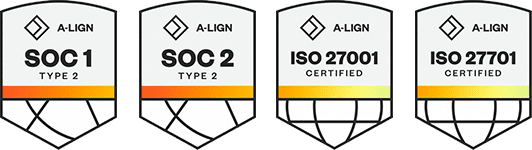Products
Solutions
Resources
9977 N 90th Street, Suite 250 Scottsdale, AZ 85258 | 1-800-637-7496
© 2024 InEight, Inc. All Rights Reserved | Privacy Statement | Terms of Service | Cookie Policy | Do not sell/share my information
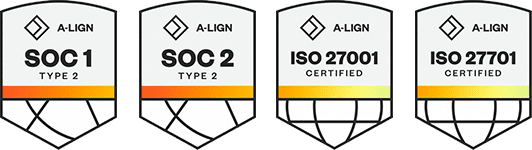
The Unions master data library gives you the ability to associate Master Data employees or crafts to a local union as required by the organization. Union data was initially imported from your external system as part of your company’s implementation of the InEight Platform.
To access the Unions master data library, new Union permissions must be assigned to your role. Once assigned, you access Unions by navigating to the first level menu, clicking Master Data Libraries and then selecting Unions. This will take you to the Unions page.
You can associate the unions listed in your Unions master data library with your employee operational resources by opening either the craft or employee within the Operational resources master data library and editing the Union field.
To view or edit Union association for an Operational Resource Craft or Employee, from the Main menu, select Master Data Libraries > Operational Resources.
Then select Employees tab. Select a Trade, Craft, and then an employee. Then click the Edit icon.
Now edit the Union field under Employee Details.
Operational employee resources will inherit the Union associated from the Operational craft assignment. To change an Operational employee resource’s Union association, either the Operational craft’s Union association must be modified, or the Operational employee resource’s craft assignment must be modified.
Optionally combining Union and Vendor associations further enhances the security of your account level information by restricting visibility to employee Union association information dependent on a user’s Vendor assignment.
Once consumed by other applications such as InEight Progress and Time Center, Unions will allow you to assign Allowances, Premiums and other characteristics to multiple employees associated with the selected Union.
Additional Information
9977 N 90th Street, Suite 250 Scottsdale, AZ 85258 | 1-800-637-7496
© 2024 InEight, Inc. All Rights Reserved | Privacy Statement | Terms of Service | Cookie Policy | Do not sell/share my information