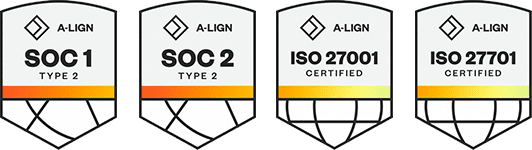Products
Solutions
Resources
9977 N 90th Street, Suite 250 Scottsdale, AZ 85258 | 1-800-637-7496
© 2024 InEight, Inc. All Rights Reserved | Privacy Statement | Terms of Service | Cookie Policy | Do not sell/share my information
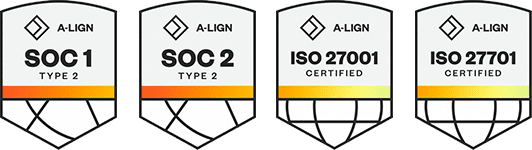
As a new user to the InEight suite of products, the First-time sign in dialog boxes show when you first sign into InEight Platform, which present you with a series of questions about your working environment in the InEight applications. Preferences are set for language, date and number formats, and the User Agreement, which you must accept before you can continue.
The First-time sign in dialog boxes only show for the initial sign-in to any of the InEight products.
Choose your preferred system language to be shown throughout the application.
If needed, you can change your selected preferences later in your profile Preferences > General.
Use the scroll bar to read through the entire user agreement. Select the check box to agree with the terms and conditions and privacy policy. Click Next.
|
Title |
Description |
|
|---|---|---|
|
1 |
Date Format |
Select the date format that you want to show in all the applications. |
|
2 |
Time Format |
Select either the AM/PM 12-hour format or the 24-hour format. |
| 3 | Number Format | Select a numbering format that you want to show in all the applications |
| 4 | Temperature Unit | Select either Fahrenheit or Celsius for the temperature unit. |
Click Finish when you are done selecting preferences.
Additional Information
9977 N 90th Street, Suite 250 Scottsdale, AZ 85258 | 1-800-637-7496
© 2024 InEight, Inc. All Rights Reserved | Privacy Statement | Terms of Service | Cookie Policy | Do not sell/share my information