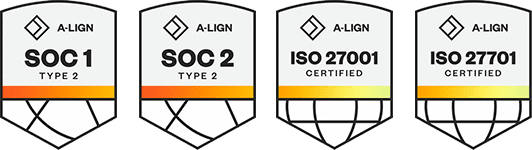Products
Solutions
Resources
9977 N 90th Street, Suite 250 Scottsdale, AZ 85258 | 1-800-637-7496
© 2024 InEight, Inc. All Rights Reserved | Privacy Statement | Terms of Service | Cookie Policy | Do not sell/share my information
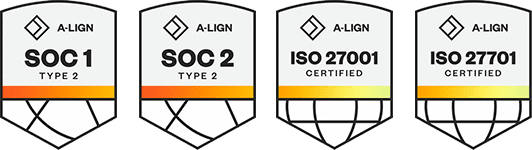
General release is available starting 21-APR-2025.
Added Alternate CCO ID column - A new column was added to the CCO Log - Client Summary, CCO Log - CCO Summary, and CCO Log - Pricing reports to show the Alternate CCO ID.
Added Alternate PCO ID column – A new column was added to the PCO Log - Client Summary, PCO Log - PCO Summary, and PCO Log - Pricing reports to show the Alternate PCO ID.
Procurement Status Look Ahead report – New columns have been added to the report to show the custom fields utilizing the DOR Custom labels.
Engineering Activity report – A new column was added to the report to show the concatenation of the Schedule ID, Resource Type and Planned Team.
General release is available starting 17-FEB-2025.
Offset date parameters added to Preferences - On the My Views tab under Preferences for the Compliance Event Expanded, Completions Event Expanded, Compliance Event Condensed, and Completions Event Condensed reports, you can now select an offset for end date and start date.
Construction Progress Summary report – In the Construction Progress Summary report, a new parameter for CBS Tag Secondary Filter has been added that expands the report to populate secondary tag values.
Design Activity report – In the Design Activity report, a new column for Engineering Work Package has been added.
Daily Plan Review report – Multiple updates have been made to the Daily Plan Review report that include the following changes. ![]() Read more
Read more
General release is available starting 09-DEC-2024.
(Release 25.1) Daily Plan Review report - In Release 25.1, the Vendor summary section will be renamed to Daily Summary, and the WBS column in the section will be deleted.
Buyout Review subscription – In the Buyout Review report, the Custom Field 1 parameter has been updated to show the Package Custom Field 1 values, instead of Contract custom values. Any views used by subscriptions for this report must be updated. Update your subscriptions by going to the My Views page, and then save the selection for the Custom Field 1 parameter, even if your previous selection was Select All.
Engineering Summary report – A new report for InEight Design shows scope items with associated manhours and percent complete values. This report also includes options to group the report output into primary and secondary groupings.
Buyout Review – Columns in the Buyout Review report have been renamed and reordered. The Tax column (column F) has been renamed as Original Scope Tax and is now column G. The Original Scope Vendor Change Order column is now column F. The Tax column (column K1) has been renamed as Contract Tax and is now column L1. Column K1 has been removed.
Summary Report by Two Groups – The colors in row groups have been updated to match the latest InEight branding standards.
Crew Performance – A new parameter has been added that lets you select CBS Position as a secondary grouping option, instead of the default secondary grouping by WBS.
Daily Plan Summary – A new Productivity section has been added to show data from the Daily Planning > Productivity tab and is an option that can be selected in the Sections parameter.
Subcontract Line Item SOV – A new column has been added to the SOV grouping that indicates when the SOV item is available in InEight Contract. Formatting has been updated to show a strikethrough in the report to match unavailable SOVs in the Contract UI.
Plan Activity – The new parameter, Include in Schedule, has been added with two options:
Only include in schedule: Only shows data for Plan Components with the toggle Do not schedule set to False.
All: Shows data for all Plan Components regardless of the Do not schedule toggle setting.
Vendor Change Order Log – The new parameter, Discipline, has been added that lets you select disciplines associated with a bid package.
General release is available starting 07-OCT-2024.
Archived schedule import files in Release 24.11 - For performance reasons, files older than 18 months that were imported in Report > Schedule > Import will be archived starting in Release 24.11. The archived schedules will not be accessible when running reports. ![]() Read more
Read more
Subscription changes for custom group elements – Changes to project values have been made in the background, and active subscriptions have been updated accordingly. If you experience any issues with your subscriptions for the following reports, you should re-save the subscription and it will work again as expected. ![]() Read more
Read more
Project Revenue and Margin by Pay Item – This new report shows revenue, margin, and cost item quantity snapshots at the cost item level grouped by pay item. You can also compare the current snapshot to a previous month’s snapshot.
Estimate Cost Summary by WBS – This new report lets you analyze your unit and total costs from Estimate by a WBS element for a selected project.
Daily cost performance – The Cost GL column has been added to the Overall project to date section of this report. This calculation only considers the current rate versus historical rates. In the Cost GL parameter, the value can be set to Show or Hide the column in the Overall project to date and Period sections.
Daily Plan Review – The option Links and Attachments have been added to the Section parameter drop-down list in this report. When selected, links from daily plans show in the report and attachments are automatically downloaded when you click them.
Project Role User –Updates have been made to the formatting in this report to improve readability.
General release is available starting 05-AUG-2024.
Updated 13-AUG-2024
Upcoming changes in Release 24.9 - For performance reasons, old schedule import files that have been imported from Report > Schedules > Import will be archived in Release 24.9. The archived schedules will not be accessible when running reports. ![]() Read more
Read more
New tax column in Buyout review report – A new tax column was added to the report to reflect tax on the total expected contract cost. With the addition of the new tax column, the parameter Show taxes included in committed cost was also added. ![]() Read more
Read more
Image size Daily Plan Note Summary report – The Show/Hide Photos parameter has been enhanced to let users choose either a large or thumbnail size for images in the report. Previously, you could only select to show or hide photos in the report.
ProjectRole_User report status and project selection – Two new parameters were added to improve the ProjectRole_User report. Project Status, which lets you filter on the statuses of selected projects and Project(s), which lets you choose from the list of projects or select all projects.
Payment Form Status report - The default setting for the Show Columns parameter has been changed from (blanks) to (Select all).
General release is available starting 03-JUN-2024.
New breaks option – In Daily Plan review, a new breaks option has been added to the Sections parameter that lets you show or hide any new breaks. The breaks option displays the Employee, Break number, and Break start and end times.
New Project Controls dashboard – A new dashboard is available that shows data from Control, this dashboard gives you access to analyze Cost, Manhours, Revenue, Changes and Cost Category data. This data is available in the Control and Project Controls dashboards and combines it all into one place with pre-defined project and portfolio views.
Daily Plan Timesheet – A Sign in/Sign out breaks option has been added to the Show parameter. This option lets you display sign in, sign out, break information for each employee
Issue log Client summary – An update has been made to the report to include parent issues when subordinate issues are selected to be brought into the report. Previously, the parent issues did not automatically populate the report.
Margin Summary Report – A Hide option has been added to the Comparison Snapshot parameter, which lets you to run the report for the current month without the comparison columns.
Commodity Curves – A new parameter has been added that lets you run the report including partially claimed quantities or quantities that have been completely claimed. This choice is also reflected in the Curves parameter options.
Quantity Claiming History – Step Quantity has been added as a column to this report.
Time and Extra Pay – A new Show Columns parameter was added to the Time and Extra Pay report that lets you select certain columns to show or hide in the report output. Allowance code and Allowance rate are now available to show as options for this parameter.
WBS Without Component Qty – A new parameter has been added to the WBSvsComponentCrossReference report titled Select WBS Without Component Qty, This brings attention to items missing components. ![]() Read more
Read more
General release is available starting 08-APR-2024.
New report for project revenue – The Project Revenue report was added in this release. This report shows quantities, revenue, and margin snapshots at the pay item level with the ability to compare the snapshots to forecasts from previous months.
Buyout Review report new fields – Custom Field 1 and Custom Field 2 have been added to the Buyout Review report. The Hide Columns parameter has also been added that lets you choose to show or hide columns in the report.
InEight Compliance and Completions event custom ID – The Custom ID assigned to an event has been added to the Event ID header rows in Compliance and Completions reports.
Payment Form Status report – The Assigned to field under the Division of responsibilities (DOR) section on a contract has been added to the Payment Form Status report. The Show Columns parameter has also been expanded to include all fields from the report except for Project Id, Project name, Contract Id, Payment form Id, and Payment form description.
Updated 18-Jan-2024
Equipment Hours for ERP – The date range parameters From Date and To Date have been added to the Equipment Hours for ERP report.
Crew Performance report – In the Crew Performance report, Forecast Total MHrs has been added to the CB MHrs / CE MHrs parameter drop-down list.
Event Expanded reports – A new parameter has been added to the Event Expanded reports for Compliance and Completions that lets you see images as thumbnails (2”x1”) or larger embedded images (5”x2.5”). If the Large option is selected, images are shown in the original image size.
View integration reports permission – The permission View integration reports has been added to Roles and Permissions > Permissions > Reporting. When this permission selected, users can only access reports through other InEight applications (i.e., Contract, Change, Compliance, etc.) and hides Report and the report list. For more information, see Report Permissions
Resource Details by Pay Item – This report now displays resource information at the pay item level and functions similar to the Resource Details by Cost Item.
Compliance and Completions Event with Associated Tasks – These reports will return a parent event with tasks that are children or referenced in the event. These reports can only be ran for one event.
Daily Plan Timesheet – The following enchantments have been made to Daily Plan Timesheet. ![]() Read more
Read more
Crew Performance – These options have been added to the Show Report Sections parameter, Budget, Period, FC remaining, and Overall project to date.
Payroll Hours by Employee – A new project employee parameter has been added to filter the report output to one or multiple employees.
Payment Form Status report – The Comments field from the Payment Form Details section was added to this report.
Contract Adjustment report – New parameters were added which let you select a Change Management tag to filter the report by and select specific tag values to apply to the report.
Field Productivity report – CBS tags have been added to the Group by parameter.
Subcontract Line Item SOV – This new report lets you review the allocation of Contract SOV compared to Line Items, where previously to see this information, you had to view each contract separately to validate if it has been fully allocated.
Daily Plan Note Summary – This report has been enhanced to include new parameters for Employees, Equipment, WBS/Task, and Component.
Daily Plan Review – This report has been enhanced to show the temperature in the unit of measure that you have selected in your preferences.
Daily Plan Timesheet – You now have the option to show the approval timestamp and approver from the Daily Plans. Two new parameters have also been added to this report that let you select the time zone for the approval timestamp, and a toggle to show or hide who approved the hours on the Daily Plan.
InEight Contract reports parameter – In the following reports for Contract, a new parameter has been added that lets you select whether to show or hide Custom Field 1 and Custom Field 2. ![]() Read more
Read more
Resource Details by Cost Item – This report has been enhanced to include standardized text alignment, and new and updated columns. ![]() Read more
Read more
Updated 27-JUL-2023
Multi-Project Manhour Curves report – This new report has been added, which lets you see manhour curves from multiple projects in a single report output.
Detailed Field Productivity report – Due to lack of utilization, this report has been deprecated in this release and will not be available in the Reports list.
Daily Plan Review report – The Sign in section has been moved, and enhancements have been made to the Vendor summary section making it easier to read the data in the report.
Reports list product label – The reports for pulling data from InEight Change were previously labeled as InEight Contract and have been updated in this release.
My Views page – The My Views page has been updated to include a new icon to indicate when a project has passed its end date. You also can access subscriptions directly from the page. ![]() Read more
Read more
Cash Flow report – This new cash flow report for InEight Control shows the total actual and forecasted cash in and cash out across each month of the project.
CWP report – The new CWP (Construction Work Package) report for InEight Plan was created to mirror the current IWP (Installation Work Package) report with the integration capabilities the IWP report has today.
Paper Print Form report – This new report for InEight Completions lets you print out a blank form template to complete it manually.
Daily Plan Timesheet report – An additional parameter has been added to allow the report to be ordered by Daily Plan Name or Daily Plan ID.
InEight Change CCO log reports – A new parameter has been added to the CCO client summary, CCO summary, and Pricing that lets you show or hide Value Type.
IWP Planning Forecast report – A new parameter has been added that lets you select Planning end date, Planning start date, or Construction start date from which the report calculates the forecasted IWPs.
Billing Detail report – This report has been renamed to Pay Item Detail to avoid confusion with the InEight Billings product. The user defined Released Product ID column in this report reflects the Pay Item Tag values as selected in the parameter and is now labeled with the Pay Item Tag selected in the Pay Item Selection parameter.
Labor Productivity report – This new report provides access to data that tracks the labor productivity.
Construction Progress Summary report – This report was updated and has Original/Current Budget and Current Estimate Hours added in a single report.
InEight Completions and InEight Compliance reporting – As part of the roll-out of the new InEight Completions, the following reports are now available. ![]() Read more
Read more
Report permissions restructure – The permissions for Report have been updated for clarity and to be more intuitive. Existing roles are automatically reconfigured when upgraded to Release 23.2. ![]() Read more
Read more
Work Plan Package – Additional columns that show MHrs/Unit have been added to the Work Plan Package report in the Budget and Components > Activity component sections.
Project Cost Summary – The parameter Use CB/CE is now after the Begin and End date parameters. Additional parameter have been added that let you select to see the report in terms of CB or CE metrics. The formatting has also been updated to facilitate better the data rollup distinction.
Project Productivity – Parameters have been added to the Project Productivity report to filter by ACS or CBS tags. A new parameter lets you select to see the report in terms of CB or CE metrics. The formatting has also been updated to facilitate better the data rollup distinction.
PCO Client Summary – A new column from InEight Change, Alternate PCO Id has been added to the PCO Client Summary report.
Quantity Claiming Details by Group – Two new parameters, From Date and To Date, have been added to the Quantity Claiming Details by Group report.
Subscription Audit report – This new report lets you produce a list of subscriptions by project that need to be closed after a project is completed.
Product labels – In the Reports list, the tags option has been replaced and now shows the primary and secondary product from where the data is pulled. This change also lets you filter the report list by product.
Deprecated reports – Due to lack of utilization and redundancy with data represented in other existing reports, the following reports have been deprecated in this release and are no longer available in the Reports list.
Not all these deprecated reports might have been previously available in your environment.
EBillInvoiceReportQty Claiming Exceptions
Time Center Issues
Detail by IWP
Progress by Step
Split Iso Metrics
Work Package KPI
Version History
Plan Data Summary
CrewCommunicatorNotes
CrewCommunicatorOpsNotes
CrewCommunicatorToolboxNotes
Crew communicator discussion
Crew communicator note image
Crew communicator note tags
Crew communicator discussion1
Crew communicator note tags1
Note tags
Productivity sheet report
Planned resource utilization
Updated 25-AUG-2022
Photos in subscriptions – Enhancements have been made that now allow thumbnail photos to be included in subscriptions. Previously, when you would run reports such as the Daily Plan Review or Compliance General Forms as a subscription, the report only included links to images instead of the actual thumbnail photos.
Availability of all reports – In this release, the entire InEight report catalog is made available for all tenants. In addition, the Report Visibility tab in Settings has been enhanced to provide more robust report visibility management functionality. ![]() Read more
Read more
Report description – Report administrators can add and change a report description, which will be visible throughout the organization to users that have access to the report. ![]() Read more
Read more
New reports – The following reports have been added:
Compliance template – This new report for InEight compliance lets you view the template, create a PDF, and print a blank form.
Control actuals export – This report for InEight Control is an export of the Actual postings by WBS element for quantities, man-hours, and equipment hours for a time frame that is specified in the report parameters.
Report enhancements - Enhancements have been made to the following reports:
InEight Change reports parameter updates – The following reports have a new parameter that lets you show or hide Value Type:
PCO log - PCO client summary
PCO log - PCO summary
PCO log - Pricing
Compliance reports enhancement – All reports now show the project or organization photo based on the OBS associations in Compliance.
Compliance forms enhancement – A new parameter has been added to this report that lets you select the child items associated with the selected forms.
Payroll hours by employee – Sorting on this report has been updated to first sort on employees, and then projects.
Plan status new column – The Project Id column has been added to this report, adjacent to the Project (name) column.
Work Plan Schedule enhancement - The icons in this report are now driven by the Planning Status drop-down field added in Plan > Work Package > Workspace. The color of the icon in the report corresponds to the status selected:
Draft = Red
Started = Yellow
Complete = Green
Deprecated report – Due to lack of utilization, the Version History report has been deprecated and is no longer available in the Reports list.
Updated 25-AUG-2022
Crew Performance report parameters – A new parameter has been added in the Crew performance report, and enhancements have been made to the Account Code Group parameter. ![]() Read more
Read more
Daily Plan Review report parameter – The Vendor(s) parameter has been added to show selected vendor information in the Daily plan review report.
Work Plan Schedule report – A new status indicator has been added to the report columns. The report now shows three different progress statuses: green (complete), yellow (started), and red (not started).
Deprecate Version History report – Due to lack of utilization, the Version History report will be deprecated and no longer available in Release 22.8.
Change view owner – You can change the owner of your views and the views of other users if you have the Reporting permission View all subscriptions. ![]() Read more
Read more
Copy a view – You can now copy an existing view that you own, and if you have the Reporting permission for View all subscriptions you can copy views of other users. ![]() Read more
Read more
Subscription owner name – The subscription owner name has been changed to show the email address, instead of only the name. This prevents any confusion if multiple users have the same name in the InEight cloud platform.
InEight Compliance reporting tags – The Compliance General Forms and Compliance All Tasks reports now observe the reporting tags for security as assigned in Compliance. This validation has been implemented in the report code and evaluates the user running the report at report runtime to show them only data they have been assigned to see.
Daily Plan Review report – A new parameter has been added to Daily Plan Review that lets you expand and collapse a new Premiums column from Daily Plans in the report output. By default, the parameter is set to collapse the Premiums column.
Daily Plan Timesheet report – The Shift column has been removed from Daily Plan Timesheet. The information was redundant, and removing it provides more space for other data on the report.
Trend Chart by WBS report – A new option has been added to Trend Chart by WBS that lets you select the Forecast Manhour Factor chart.
In this release, no features were added but technical improvements were made in the background to enhance your experience in Report.
Update to Group by parameter – The selections for the Group by parameter were updated in the Crew performance report and Daily cost performance report that lets you group by CBS tags 1-25, in addition to the hard-coded options provided.
Subscriptions page – Enhancements were made to the Subscriptions page that include a new column, Next run date, and a message link added in the Last status column for the subscription. When you click the link, a dialog box opens to show any error message associated with failures and partial successes.
Delete other user's views – The Edit all subscriptions permission has been enhanced to allow you to delete another user's views. This can be useful when a person leaves the company, but they have views that are still active.
Issue Log Pricing report – The report has been updated to display pricing amounts based upon table changes and the Verbiage has been updated to Display Direct Cost and Indirect Cost correctly.
My Views – Updated the look and added functionality to the My Views tab. ![]() Read more
Read more
Time phased man-hour curves – This new report leverages data from InEight Control, so you can view a full report from the time-phased man-hour functionality.
Contract Procurement Summary report – An enhancement was made to filter master agreements from the report.
Buyout Review report – To incorporate master agreement logic, these changes were made to the report.
When master agreement equals true, then the total of associations current value is used in the Committed Contract Amount column.
Include all contracts that have the associated MPA ID of the MPA row in the buyout, and then add the current value of those contracts for the Committed Cost column of the MPA row.
ACS Details report – The Quantity Health and ACS Details Quantity = 0 or 1 sections of the report have been modified to not include CBS records marked as having an issue when the associated CBS record’s cost segment field is set to the Subcontract value.
Employees Onsite with Hours – This new report uses the sign-in and sign-out functionality from InEight Plan and InEight Progress to show employees that were on the site and have hours charged to a Daily Plan.
Field Productivity report – New parameters have been added to filter and group select discipline and cost segments. This change includes:
Two CBS tag filters.
Ability to group by and select cost segments to include.
Two new columns to show the cost tags.
Navigation – The InEight cloud platform common navigation used in Report was enhanced for ease of use. For more details, refer to InEight Platform release notes.
Norwegian – Report is available in the Norwegian (Bokmål) language.
In this release, no features were added but technical improvements were made in the background to enhance your experience in Report.
Daily Plan Review report – This new report shows information from Daily Plans in an easily-consumable format that is well organized, clear, and comprehensive. ![]() Read more.
Read more.
IWP planning forecast – This report shows cumulative curves, weekly or monthly bars of IWPs your project has planned, and what gets passed to the field. The report can be used to help you understand your planning capacity.
Issues by Vendor – The items shown in this report for InEight Contract include contract, vendor change order, vendor notes, PCO and CCO information by vendor, allowance category, and primary detail on issues.
Allowance Report – This report for InEight Contract gives you insight into total allowance by allowance category that is based on the current value of an issue.
Updated 10-APR-2020
Report definition documentation – The report definition documents are stored in the application, instead of requiring you to run the report to download the PDF of the report definition document. ![]() Read more.
Read more.
Report navigation – The report navigation was updated to make it more consistent within the application to sort and see favorites. ![]() Read more.
Read more.
Updated 07-APR-2020
A change in this release includes the addition of a new parameter to control if columns are shown or hidden. Because of this addition, it is imperative that all subscription views are adjusted to include a value for this parameter, or the subscription will fail.
Buyout Review report updates – The Buyout Review report has undergone significant changes in this release as follows: ![]() Read more.
Read more.
Tags management view – A slide-out panel was added for Tags management information that allows you to see all the reports associated for a tag from the list. ![]() Read more.
Read more.
Subscription status by users: This report allows organizations to audit the InEight cloud platform for inactive users who still have active subscriptions being sent to them. ![]() Read more.
Read more.
Compliance All Tasks report: This report is similar to the InEight Compliance General Forms report. However, this new report allows you to see information at the task level. ![]() Read more.
Read more.
Additional Information
9977 N 90th Street, Suite 250 Scottsdale, AZ 85258 | 1-800-637-7496
© 2024 InEight, Inc. All Rights Reserved | Privacy Statement | Terms of Service | Cookie Policy | Do not sell/share my information