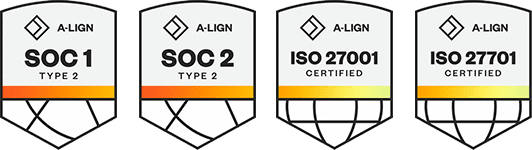Products
Solutions
Resources
9977 N 90th Street, Suite 250 Scottsdale, AZ 85258 | 1-800-637-7496
© 2024 InEight, Inc. All Rights Reserved | Privacy Statement | Terms of Service | Cookie Policy | Do not sell/share my information
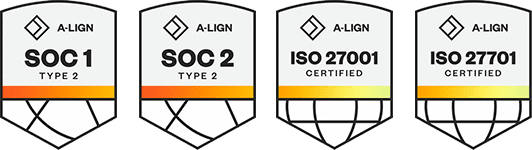
This is a preview of the upcoming release. General release is available starting 02-MAR-2026.
Billings and Progress Reconciliation – This new report has been added to validate the transfer of hours from a daily plan in InEight Plan to timesheets in InEight Billings.
CCO log Pricing – Formatting changes to the numeric fields have been made in this report, which removed decimals and added commas.
Contract Adjustment – Two new parameters have been added to this report. The Date Filter Type parameter lets you filter the report output by created or executed date. The Show Historical Statuses parameter is used to show or hide a column on the right side of the report that shows historical statuses for the record.
Delivery Look Ahead – The Filter by Date parameter has been added to this report, which is applied to the Look Ahead Days parameters. Two new columns, Line Item Code and Line Item Description, have also been added.
Engineering Activity – The Rollup/Detail parameter has been added to this report, which lets you group the report output by activity, resource, team, or details.
Vendor Change Order Log – The repeating values in the Issue Id and Client/JV columns have been removed from this report.
Vendor Issue – This report has been updated to show expanded rows that contain vendor pricing details.
Additional Information
9977 N 90th Street, Suite 250 Scottsdale, AZ 85258 | 1-800-637-7496
© 2024 InEight, Inc. All Rights Reserved | Privacy Statement | Terms of Service | Cookie Policy | Do not sell/share my information