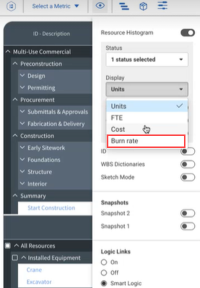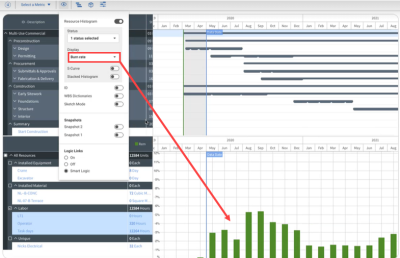Burn Rate
When Burn Rate is enabled, it shows as a percentage on the x-axis. The Burn rate is the percent of total man-hours in a period. The equation is the following:
Month total for a resource ÷ project total for resource(s) = Burn rate percentage
Use the following step by step to enable the Burn rate on the Resource Histogram.