Products
Solutions
Resources
9977 N 90th Street, Suite 250 Scottsdale, AZ 85258 | 1-800-637-7496
© 2024 InEight, Inc. All Rights Reserved | Privacy Statement | Terms of Service | Cookie Policy | Do not sell/share my information

Schedule Contributors are users assigned to the schedule. The contributors and their roles on a schedule are managed from the Schedule Configuration register.
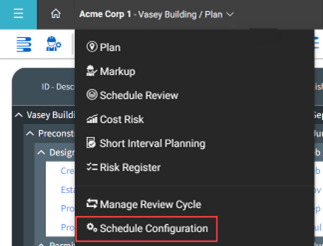
Project Contributor role types pertain to the user and are specific to each project. Users can be assigned different contributor roles for each project.
The Markup role grants access to markup and review cycles on a schedule. Selecting this on will allow this user to be assigned to activities for markup.
This role grants access to the Short Interval Planning (SIP) section of InEight Schedule. Users in this role can be assigned to activities for field execution planning. For details on how to use the SIP Functionality, see chapter 6.
The Scheduler role has all access and privileges of the Markup and Field Execution Planner roles. Additionally, schedulers can adjust items in the Planning view, such as details in the Iris, logic in the Gantt chart, and resources.
Schedule and Non-Schedule options are at the top of the window. Select Schedule to list all users currently registered in Schedule.
Switching to Non-Schedule changes the window to a registration form which lets guest user to be added to the project. White toggle means it's turned Off and when it's dark, it's turned On.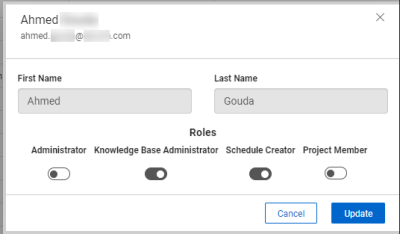
Additional Information
9977 N 90th Street, Suite 250 Scottsdale, AZ 85258 | 1-800-637-7496
© 2024 InEight, Inc. All Rights Reserved | Privacy Statement | Terms of Service | Cookie Policy | Do not sell/share my information
