Products
Solutions
Resources
9977 N 90th Street, Suite 250 Scottsdale, AZ 85258 | 1-800-637-7496
© 2024 InEight, Inc. All Rights Reserved | Privacy Statement | Terms of Service | Cookie Policy | Do not sell/share my information

Activities from the CPM Schedule show in the Short Interval Planning (SIP) view that are grouped, based on how the Plan view WBS is organized. Each activity can be planned daily by adding the specific steps, or tasks, to be completed. Red and blue bars represent the CPM planned duration. The green colored boxes represent the days that tasks for the step will be done.
Steps are created by selecting the Add icon in the toolbar. After steps are added, you can then select the step to fill in information for description, dates, duration, planner, and SIP units or quantities for the task to be completed.
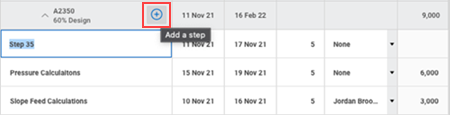
Milestones are visually indicated on the SIP timeline and in the SIP activities. This provides clarity and reference to important dates when updating the short term plan on a project. When a blue milestone icon (![]() ) or a red critical milestone icon (
) or a red critical milestone icon (![]() ) shows in the date timeline, you can click the icon to open a link and jump to the milestone in the step task chart.
) shows in the date timeline, you can click the icon to open a link and jump to the milestone in the step task chart.
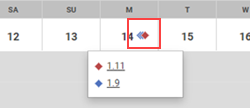
When adding steps, you can assign predefined SIP resources to complete the steps or create and assign them in real time. If the resource does not exist in the schedule, enter a UoM and units, save the resource, and then apply it to steps while planning. You can also enter SIP units to set and track daily progress for the resource.
Additional Information
9977 N 90th Street, Suite 250 Scottsdale, AZ 85258 | 1-800-637-7496
© 2024 InEight, Inc. All Rights Reserved | Privacy Statement | Terms of Service | Cookie Policy | Do not sell/share my information
