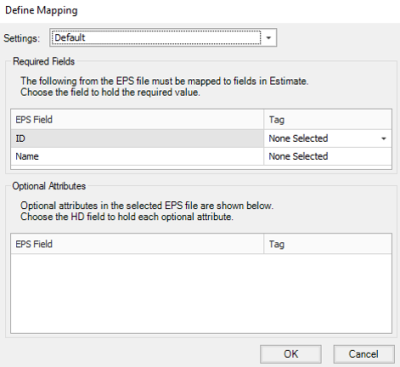Import Cost Items from EPS Files
EPS files that have been exported from CAE's mine planning tool Mine2-4D can be imported into the Master Cost Breakdown Structure (CBS) Register or the Cost Breakdown Structure (CBS) Register. Scope, quantities, and schedule dates can be imported directly from these EPS files.
Use the following step-by-step to import cost items from EPS Files.
Step by Step — Import Cost Items from EPS Files
-
From the Cost Breakdown Structure (CBS) Register, select the More Actions tab.
-
Under the Data Source section, click the drop-down arrow.
-
Select EPS. The Import/Update CBS from EPS dialog box opens.
-
On the Import/Update CBS from EPS dialog box, browse to the EPS file that you want to import and click Open.
-
Select the Import button.
-
If you prefer to Update existing items in addition to adding new items, select the check box. Otherwise verify that the box is unchecked.
-
Click the Import button. The Define Mapping dialog box opens.
-
In the Required fields section, map each EPS Field to the appropriate Estimate Tag field.
-
Optionally, map each EPS Field in the Optional Attributes section to an Estimate Tag field.
-
Click OK to save your mappings and continue.
-
At the Attention dialog box, click Yes to continue.
-
After the data is imported, the Import Results dialog box shows.
-
-
Click Print to print the contents.
-
Then click Close to exit.