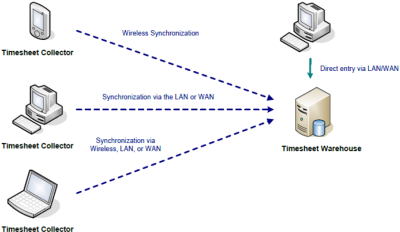Mobile Timesheets Module Prerequisites
The Mobile Timesheets module enables you to collect employee, machine and period quantity data on the spot at the jobsite and instantly transmit that information back to the home office.
The Timesheet Collector Client application can track employee and machine hours and charge them to specific job’s cost items or cost accounts instantaneously.
The Timesheet Collector application includes synchronization capability that loads the master data from Estimate projects, such as standard codes for cost items, accounts, employees and machines (for example, employee codes, payroll types and resource rate codes) and tags. You never have to memorize the codes and can easily enter data from the display's lists.
The Timesheet Collector application allows you to enter timesheet data using a disconnected laptop, then synchronize the data to the home office once a connection to either the Internet or the company network is available. For example, a foreman can enter timesheet data while at the jobsite, and then synchronize with the home office at the end of the day. This can be done either by initiating a wireless Internet connection, connecting to the Internet from home, or returning to the office and connecting to the company network.
The Timesheet Collector Client allows timesheets to be recorded electronically, off-line, and requires only a minimal, temporary connection to the Internet or the company network to synchronize with the home office and transmit timesheet data. Once synchronized into the Timesheet Warehouse, the timesheet data is immediately available for approval and analysis by other Estimate users on the network.
The Mobile Timesheets module requires three additional components to an existing Estimate network environment:
-
Database – On the database server, running the Databases installer creates an additional database named HDExecute. The HDExecute database must reside in the same SQL Server instance used by the main Estimate application to hold jobs and the library. Physical database files must reside in the same folder where jobs are stored.
-
Timesheet Integration Server – On an application server, running the Timesheet Integration Server installer sets up the Timesheet Integration Server.
-
Timesheet Synch Handler – On the Web server, running the Timesheet Synch Handler installer sets up a web application under your default website. By default, the application is named HDTime, but it can be renamed during installation if you choose. The Timesheet Synch Handler application is accessible only to authenticated network users. The site can be made accessible outside the firewall or can be limited to access by users with an internal network connection.
Preparing for Installation of Mobile Timesheets
The Mobile Timesheets module should be installed after the main Estimate client/server application has been installed. The installation and setup instructions that follow require a functioning environment that includes:
-
An installation of the Estimate server running the InEight Estimate Server service.
-
An installation of SQL Server 2014 Express Edition which can be installed when installing the Estimate server application or an Estimate Database Server running full SQL Server 2005 – 2014.
-
An installation of the License Server running the InEight Estimate License Server service.
If you will also be installing the Data Warehouse modules, you will be required to have a dedicated database server running full SQL Server 2005 – 2014. This database server will also be used for the Mobile Timesheets module.
If you are currently using a local Express Edition HDBID instance and will be moving to a full SQL Server instance on a dedicated database server, you will be required to migrate all job and library databases from the Express Edition instance to the full SQL Server instance on the dedicated database server.
Once you have migrated the jobs and library databases to the dedicated SQL Server database server, verify that you can still run the Estimate application on client computers, and work with jobs and library data now residing on the dedicated database server.
Pre-Configured Web Server
The Mobile Timesheets module requires a Web server running IIS. The installation instructions assume you have a Windows Server with IIS already installed. The server must have network connectivity with the Estimate Database Server or the Estimate Server if you are using SQL Server 2014 Express Edition.
Backup Considerations
The Estimate client/server application has user initiated System Backup and Restore features. If you are using a full SQL Server instance and a dedicated database server for the Mobile Timesheets module rather than SQL Server Express Edition, these features are not appropriate when job and library databases are installed on a separate SQL Server.
If you are using a full SQL Server instance and a dedicated database server for the Mobile Timesheets module rather than SQL Server Express Edition, after you install the Mobile Timesheets module, you will need to rely on external Backup/Restore software to back up Estimate database files.