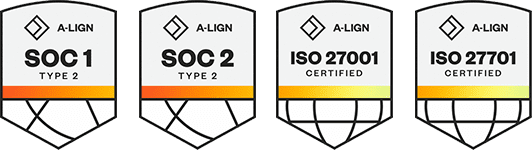Products
Solutions
Resources
9977 N 90th Street, Suite 250 Scottsdale, AZ 85258 | 1-800-637-7496
© 2024 InEight, Inc. All Rights Reserved | Privacy Statement | Terms of Service | Cookie Policy | Do not sell/share my information
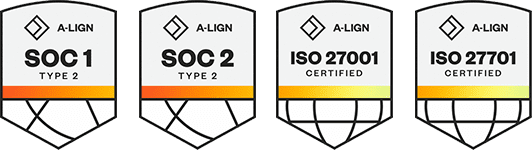
Select the import icon to import a Cost Breakdown Structure into the Cost Risk page, which helps you produce a risk adjusted estimate.
The cost risk file format import lets you import four different file types, which include InEight Schedule, InEight Estimate, InEight Control, and InEight Schedule.
InEight Schedule imports the WBS from the Plan view page.
The Schedule .xlsx import lets you export an existing snapshot of the current cost risk schedule state, make any adjustments in Excel, and then import directly into the Cost Risk page.
You can import from Estimate and Control which imports values from each of these applications via .xlsx and .csv imports.
Only the InEight Schedule export type can be imported back in, and not the export.
If min/likely/max values or percentages are used, when importing fromSchedule, ensure the use min, likely, max percentages toggle is turned On. If the .xlsx file being imported has a custom range, the uncertainty status must read Custom, then the pre-defined values configurations can be used.
The Schedule WBS import pulls the Actual Cost and Remaining Cost values, based on the assigned resources from the schedule.
From the Schedule > Cost Risk, click the Export icon.
From the Export Type drop-down, select either Data Import or InEight Schedule. Open either file to change the contents of the file for step 4 below.
Click the Import icon.
The Select File Format to Import pop-up window shows. The import type of InEight Schedule (.XLSX) is the default import type, and only accepts .XLSX file types. InEight Estimate also only accepts .XLSX file types. InEight Control only accepts .CSV file types, while InEight Schedule accepts only WBS file types.
You can either drag and drop a file into the upload portion of the window, or you can select the Select Files button to select a file.
Click Import.
Additional Information
9977 N 90th Street, Suite 250 Scottsdale, AZ 85258 | 1-800-637-7496
© 2024 InEight, Inc. All Rights Reserved | Privacy Statement | Terms of Service | Cookie Policy | Do not sell/share my information