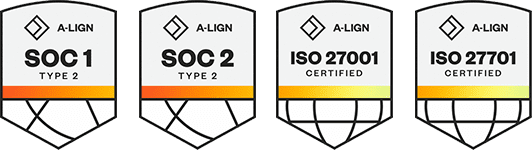Products
Solutions
Resources
9977 N 90th Street, Suite 250 Scottsdale, AZ 85258 | 1-800-637-7496
© 2024 InEight, Inc. All Rights Reserved | Privacy Statement | Terms of Service | Cookie Policy | Do not sell/share my information
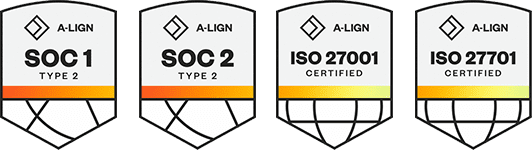
View Only role for read-only access - The new View Only role was added to Schedule Configuration > Contributors that allows access to all the views and most of the functionality in the selected schedule but with read-only permissions. Read more
The View Only role can also be applied in combination with Short Interval Planner and Markup roles, which have their own restrictions for making changes.
A banner shows across the top of the page, which indicates to the user that it is view only mode. The functions that are normally available in the views are also available in view only mode. You can use builder, change view options, and export the schedule but the options to make changes are disabled.
Additional Information
9977 N 90th Street, Suite 250 Scottsdale, AZ 85258 | 1-800-637-7496
© 2024 InEight, Inc. All Rights Reserved | Privacy Statement | Terms of Service | Cookie Policy | Do not sell/share my information