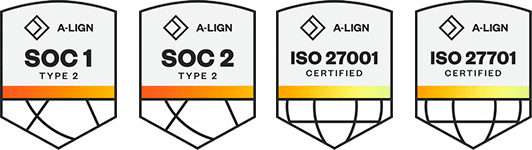Products
Solutions
Resources
9977 N 90th Street, Suite 250 Scottsdale, AZ 85258 | 1-800-637-7496
© 2024 InEight, Inc. All Rights Reserved | Privacy Statement | Terms of Service | Cookie Policy | Do not sell/share my information
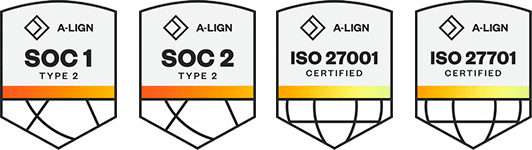
In Compliance settings, the Product settings page contains settings that apply to the entire application instead of specific modules. The Product settings page contains the Module management and Template integrations subtabs.
The following step by step shows you how to open Product settings.
From your organization or project home page, select Settings from the side menu.
Select Compliance in the side menu on the Settings page. The Module settings page opens.
There are additional ways to open Compliance settings. See Settings for more information.
Click the Product settings tab. The Module management subtab opens.
On the Module management subtab, you can manage all the modules for your organization or project.
On the Template integrations subtab, you can manage all the template integrations with other InEight applications for your organization or project.
Template integration works only with InEight Change and only for tasks.
To edit an integration, click the integration name. To delete an integration, select the integration, and then click the Delete icon.
For more information about template integrations, see Template Integration.
Additional Information
9977 N 90th Street, Suite 250 Scottsdale, AZ 85258 | 1-800-637-7496
© 2024 InEight, Inc. All Rights Reserved | Privacy Statement | Terms of Service | Cookie Policy | Do not sell/share my information