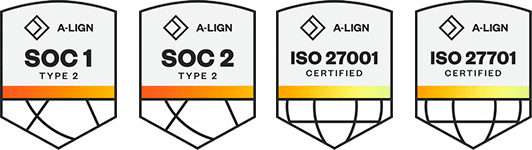Products
Solutions
Resources
9977 N 90th Street, Suite 250 Scottsdale, AZ 85258 | 1-800-637-7496
© 2024 InEight, Inc. All Rights Reserved | Privacy Statement | Terms of Service | Cookie Policy | Do not sell/share my information
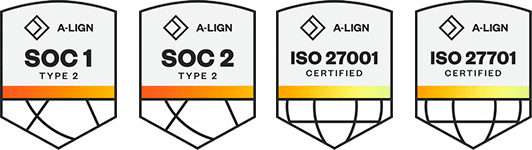
In Module management you can view the list of available modules. You can filter the module’s view using the Filter icon. You can also choose from the available columns to update your list view using the Column chooser icon.
In each module, you can enable the Inspection and Test Plans (ITP) feature. Inspection and Test Plans are disabled by default.
You can only view available default modules.
You can filter and update views at the organization level only.
To open Module management, see steps to access organization level settings in Settings overview.
Additional Information
9977 N 90th Street, Suite 250 Scottsdale, AZ 85258 | 1-800-637-7496
© 2024 InEight, Inc. All Rights Reserved | Privacy Statement | Terms of Service | Cookie Policy | Do not sell/share my information