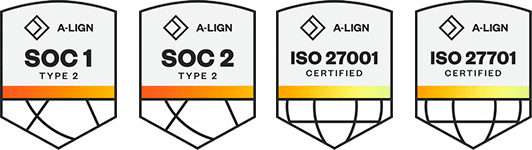Products
Solutions
Resources
9977 N 90th Street, Suite 250 Scottsdale, AZ 85258 | 1-800-637-7496
© 2024 InEight, Inc. All Rights Reserved | Privacy Statement | Terms of Service | Cookie Policy | Do not sell/share my information
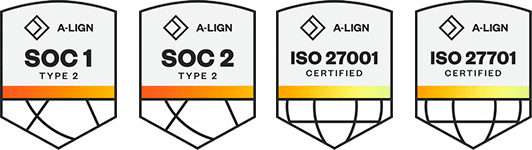
The Automatic user assignments configuration lets you save administrative setup time by automatically assigning a Compliance or Completions role and categories to all InEight Platform users.
Users will need to be assigned a role and a Project assignment in Platform, and then they will automatically get the following from automatic user assignments:
User assignments for the role and category you provide.
Assignment into any project they are related to in Platform.
The updates run nightly.
You must have Level 3 – Account Admin permissions in InEight Platform or a Compliance or Completions role with the applicable permissions.
Automatic user assignments will not be assigned when organization level is chosen as the assignment in InEight Platform.
To navigate to Automatic user assignments, see steps to access organization level settings in Settings overview.
Additional Information
9977 N 90th Street, Suite 250 Scottsdale, AZ 85258 | 1-800-637-7496
© 2024 InEight, Inc. All Rights Reserved | Privacy Statement | Terms of Service | Cookie Policy | Do not sell/share my information