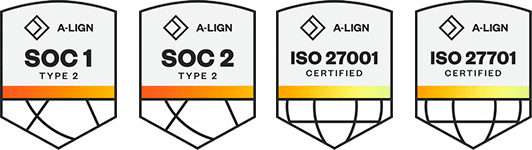Products
Solutions
Resources
9977 N 90th Street, Suite 250 Scottsdale, AZ 85258 | 1-800-637-7496
© 2024 InEight, Inc. All Rights Reserved | Privacy Statement | Terms of Service | Cookie Policy | Do not sell/share my information
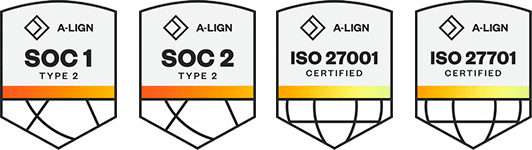
Roles and permissions are maintained in both InEight Platform and the Compliance or Completions applications respectively.
In Compliance or Completions, you can configure roles and permissions in the Roles tab. You can add, copy, delete, and edit roles.
When creating or updating a role, you can configure permissions for the following items:
Module
Events
Roles/Users
Templates
Project Settings
The History tab shows in existing roles.
The Compliance and Completions icons show in your home's landing page left navigation menu and tiles regardless of permissions.
When you click to open Compliance or Completions and do not have the applicable permissions assigned, a message shows requesting you to coordinate permissions setup with your administrator.
You must have Level 3 – Account Admin permissions in InEight Platform or a Compliance or Completions role with the applicable permissions.
To navigate to Roles, see steps to access organization level settings in Settings overview.
InEight Platform Roles and permissions
Supplemental Documentation Compliance-Completions Roles & Permissions Setup Guide
Additional Information
9977 N 90th Street, Suite 250 Scottsdale, AZ 85258 | 1-800-637-7496
© 2024 InEight, Inc. All Rights Reserved | Privacy Statement | Terms of Service | Cookie Policy | Do not sell/share my information