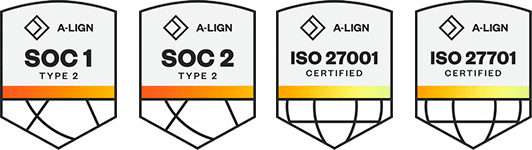Products
Solutions
Resources
9977 N 90th Street, Suite 250 Scottsdale, AZ 85258 | 1-800-637-7496
© 2024 InEight, Inc. All Rights Reserved | Privacy Statement | Terms of Service | Cookie Policy | Do not sell/share my information
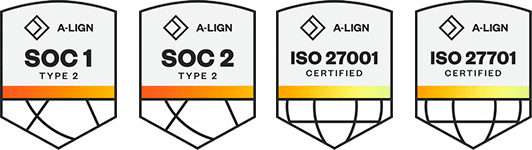
Updated 05-OCT-2023
Predefined email template reminders – Two new email templates have been added in Module settings > Email templates, Reminder of upcoming event and Reminder of upcoming task. When enabled, they will remind users of upcoming events or tasks prior to their due date. ![]() Read more
Read more
IWP widget feature – A new installation work package widget panel that integrates with InEight Plan components can now be enabled to show in the module landing page. ![]() Read more
Read more
Project structure tree – You can now use the project structure tree and component values to filter related events on the event grid. ![]() Read more
Read more
Updated 05-OCT-2023
Project structure and Inspection and Test Plan (ITP) template headers - You can now view, update, and sync dynamic header form question values on your SQC mobile application. When selecting a template header drop-down field, the options will show at the bottom of the screen. You can scroll through the options and tap on your selection. ![]() Read more
Read more
Additional Information
9977 N 90th Street, Suite 250 Scottsdale, AZ 85258 | 1-800-637-7496
© 2024 InEight, Inc. All Rights Reserved | Privacy Statement | Terms of Service | Cookie Policy | Do not sell/share my information