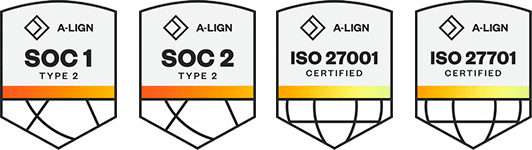Products
Solutions
Resources
9977 N 90th Street, Suite 250 Scottsdale, AZ 85258 | 1-800-637-7496
© 2024 InEight, Inc. All Rights Reserved | Privacy Statement | Terms of Service | Cookie Policy | Do not sell/share my information
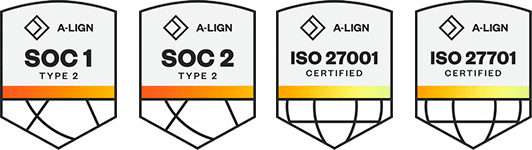
You can enable and disable Inspection and Test plans for a given module at the organization level in Product Settings.
To enable and disable ITPs, in the Organizations home page, click Settings on the left navigation panel, and then click the Compliance or Completions icon.
Use the toggles to enable and disable ITPs for the module. When you enable ITPs, its related functions will show throughout the module. ITPs are disabled by default.
When Inspection and Test Plans are enabled for a given module, you can then enable Project Settings ITP permissions in Roles.
You can select the following options:
Manage Project Inspection and Test Plans – When selected, this option includes Create and edit Inspection and Test Plans and Edit header template options.
Create and edit Inspection and Test Plans – Lets you create and edit ITPs at the organization level.
Edit header template – Lets you access and edit ITP header templates.
Additional Information
9977 N 90th Street, Suite 250 Scottsdale, AZ 85258 | 1-800-637-7496
© 2024 InEight, Inc. All Rights Reserved | Privacy Statement | Terms of Service | Cookie Policy | Do not sell/share my information