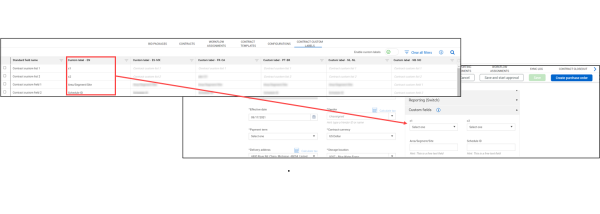Contract custom labels
Contract has settings that let you customize field names in the application to align with your business terminology. You can customize the fields in all languages supported in the application.
You can enter the label text for each of the fields in each language. The custom text replaces the default text in field names, tab names, messages, templates, and other labels throughout the system.
The Enable custom labels toggle lets you switch between using your custom labels and Contract's default labels. When switched on, Contract uses the defined labels in all languages. If you have not defined a label, Contract uses the default text for that field. When switched off, Contract uses the default labels for all fields in all languages. You can refer to the Contract Custom Labels tab in Project settings as a legend showing the custom labels and how they are referred to in tags and in the Contract user interface.
When custom labels enabled at the organization level do not apply to your project, you can switch the Enable custom labels toggle in the project settings to Off. When custom labels are disabled at the organization level, they are automatically disabled for all projects.